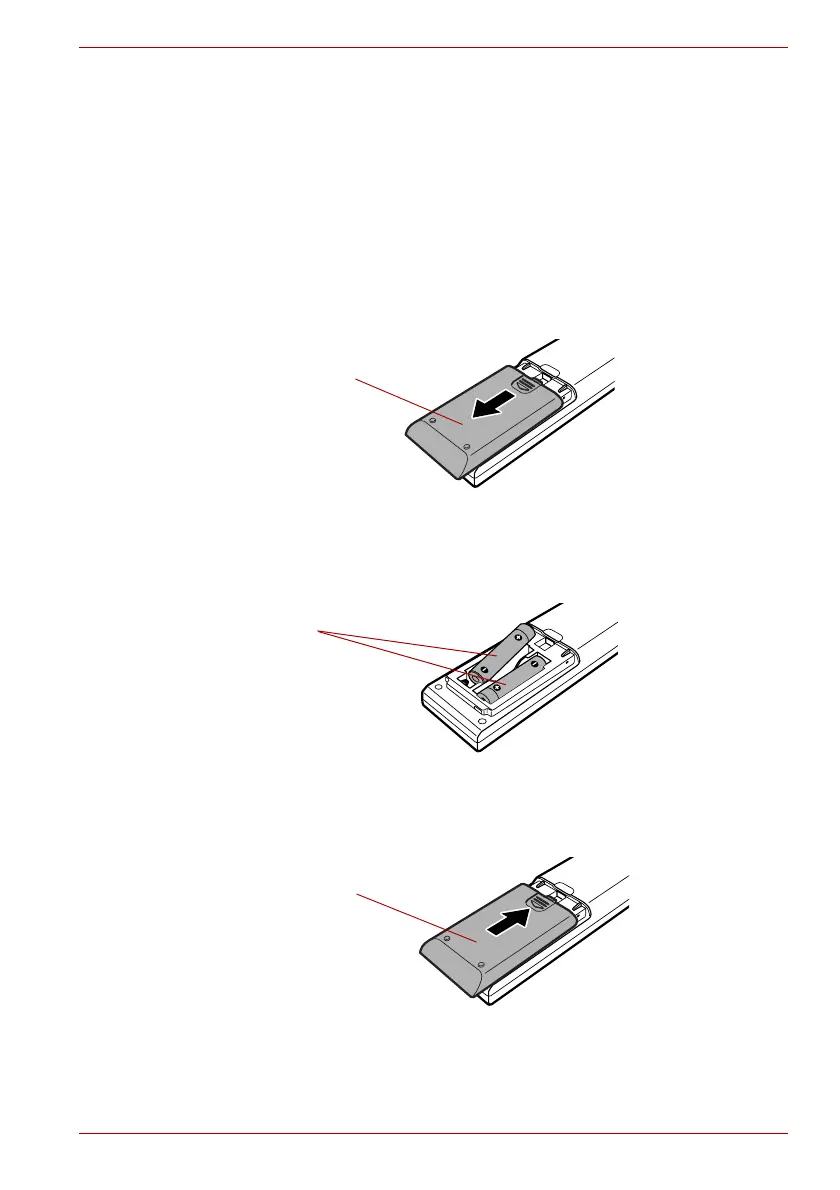User’s Manual 8-13
AV functions
Full size remote controller
Type of battery that can be used for the Full size remote
controller
When the batteries shipped with the remote controller are discharged,
replace them with commercially available AA manganese batteries or AA
alkaline batteries. Other types or battery should not be used.
Installing the batteries
1. Open the battery cover on the back of the Full size remote controller.
Slide the cover in the direction of the arrow to remove the cover.
Figure 8-6 Opening the battery cover
2. Insert the batteries in place.
Be sure to place the batteries with their polarities (+ and -) in the correct
position.
Figure 8-7 Inserting the batteries
3. Close the battery cover.
Close the cover securely until it clicks.
Figure 8-8 Closing the battery cover
Battery cover
Batteries
Battery cover