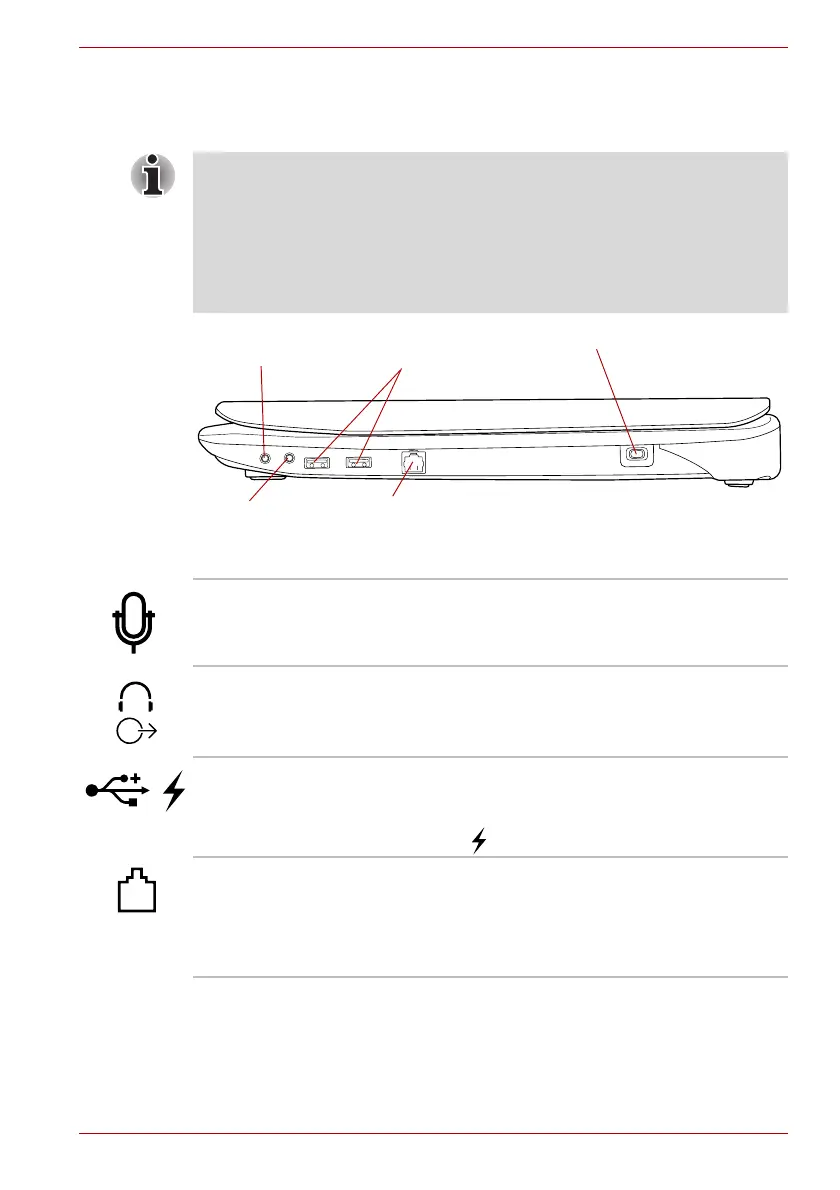User’s Manual 2-4
The Grand Tour
Right side
The following figure shows the computer’s right side.
Figure 2-3 The right side of the computer
■ The below illustration shows the modem jack model.
■ A modem jack icon and FM antenna port icon are printed on this
computer. However the actually equipped functions (modem or FM
tuner function) will vary for different models. Check the Device
Manager to determine what functions your computer is equipped with.
Models which are not equipped with a modem jack or FM antenna port
will not be able to use modem or FM tuner functions.
Modem jack
Headphone, S/PDIF
and Line out jack
Microphone and
Line in jack
Universal Serial Bus
(USB 2.0) ports
Security lock slot
Microphone and Line
in jack
This jack allows you to connect a microphone or
an external audio device.
Headphone, S/PDIF
and Line out jack
This jack allows you to connect a headphone, a
MiniDisc audio component or an external audio
device.
Universal Serial Bus
(USB 2.0) ports
Two Universal Serial Bus ports, which comply
with the USB 2.0 standard, are provided on the
right hand side of the computer. The ports with
the icon ( ) has USB Sleep and Charge.
Modem jack The modem jack allows you use to attach a
modular cable in order to connect the internal
modem directly to a telephone line.
Some models are equipped with a built-in
modem.