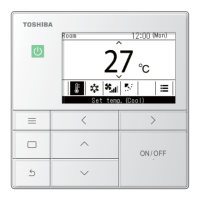To delete the settings for each day
1) Press the “ [F2]” button on the
day selection screen.
2) Press the “ [F1]” button.
The schedule for the day selected is deleted.
3) Press the “ [F2]” button to
Return to the “Condition setting screen”
To copy the settings of the previous day.
1) Press the “ “ button on the
day selection screen.
2) Press the “ [F1]” button.
The schedule for the previous day is copied.
3) Press the “ [F2]” button to
Return to the “Condition setting screen”

