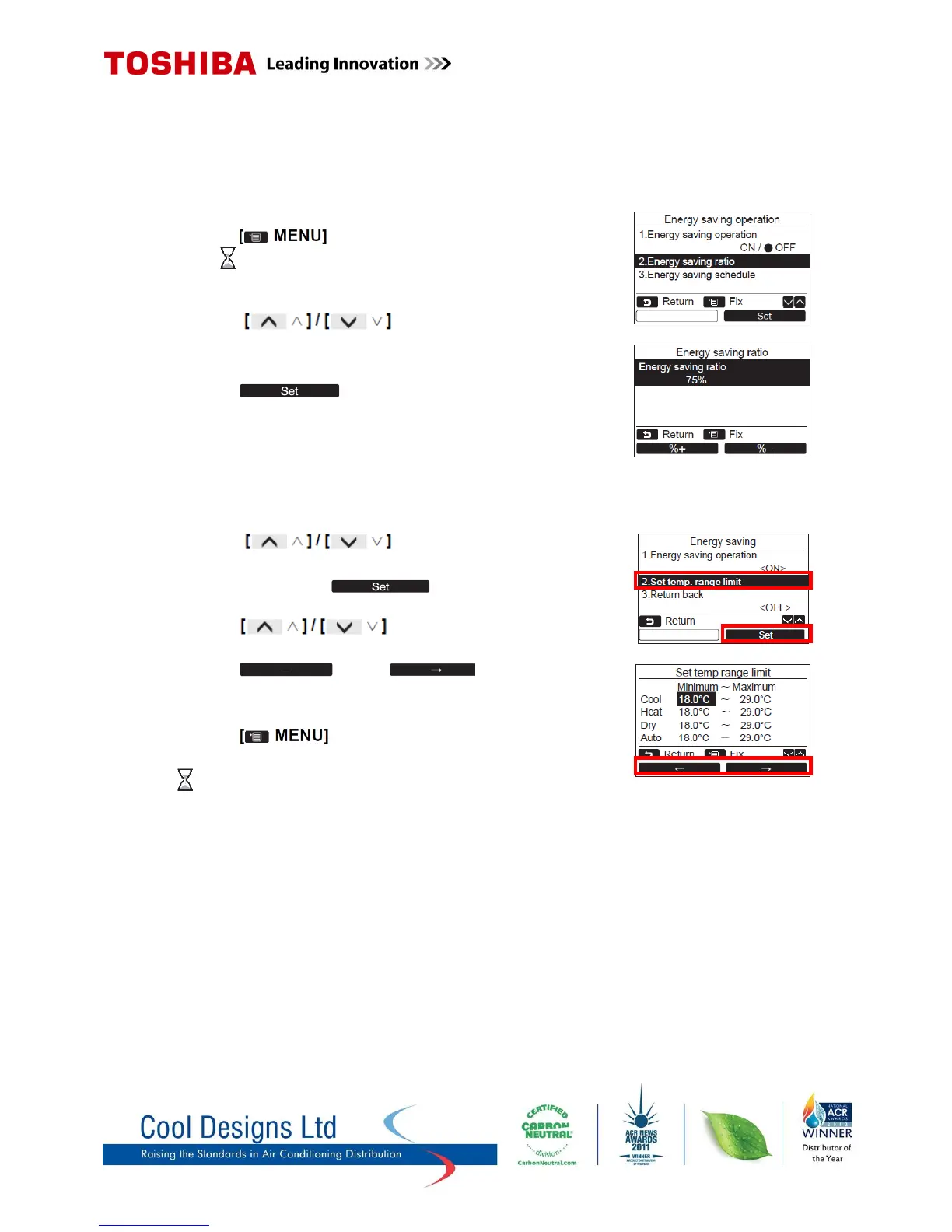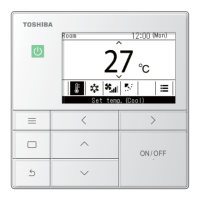3) Press the “ ” button.
“ Setting” appears, and then the screen returns
To the “Energy saving operations” screen.
4) Press the “ “ button to
Select the item to set
5) Press the “ [F2]” button.
Energy Saving Temperature Setting.
1) Press the “ ” buttons to
Select “2.Set temp range limit” on the “Energy Saving”
Screen, and then press the “ [F2]” button.
2) Press the “ “ button to set
the temperature.
Press the “ [F1] or [F2] “button
to set the value.
3) Press the “ “button.
The screen returns to the “Energy Saving Screen”
“ Setting” appears, and then the screen returns
to the “Energy saving operations” screen.
