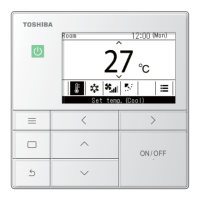Quick Reference Guide
To assist service engineers working on Toshiba air conditioning equipment, there is a large quantity of
data available via the new “Lite Vision – plus” remote controller the RBC-AMS51E-ES, this data is NOT
available via an Infra-Red remote or the RBC-AS21E2 simplified remote controller.
Accessing the data is a simple process of entering into the on-board menu of the remote controller.
Controller Layout.
1 - ON/OFF button 5 - F1 button
Illuminates when system is running. Varies its functions according to
the setting screen.
2 - Temperature up button 6 – F2 button
Used in the menu screen to select Varies its functions according to
menu items the setting screen
3 - Temperature down button 7 – Cancel button
Used in the menu screen to select Functions as indicated on the screen
menu items
4 – Menu Button 8 – Monitor button
Displays the menu screen. Displays the monitor screen

