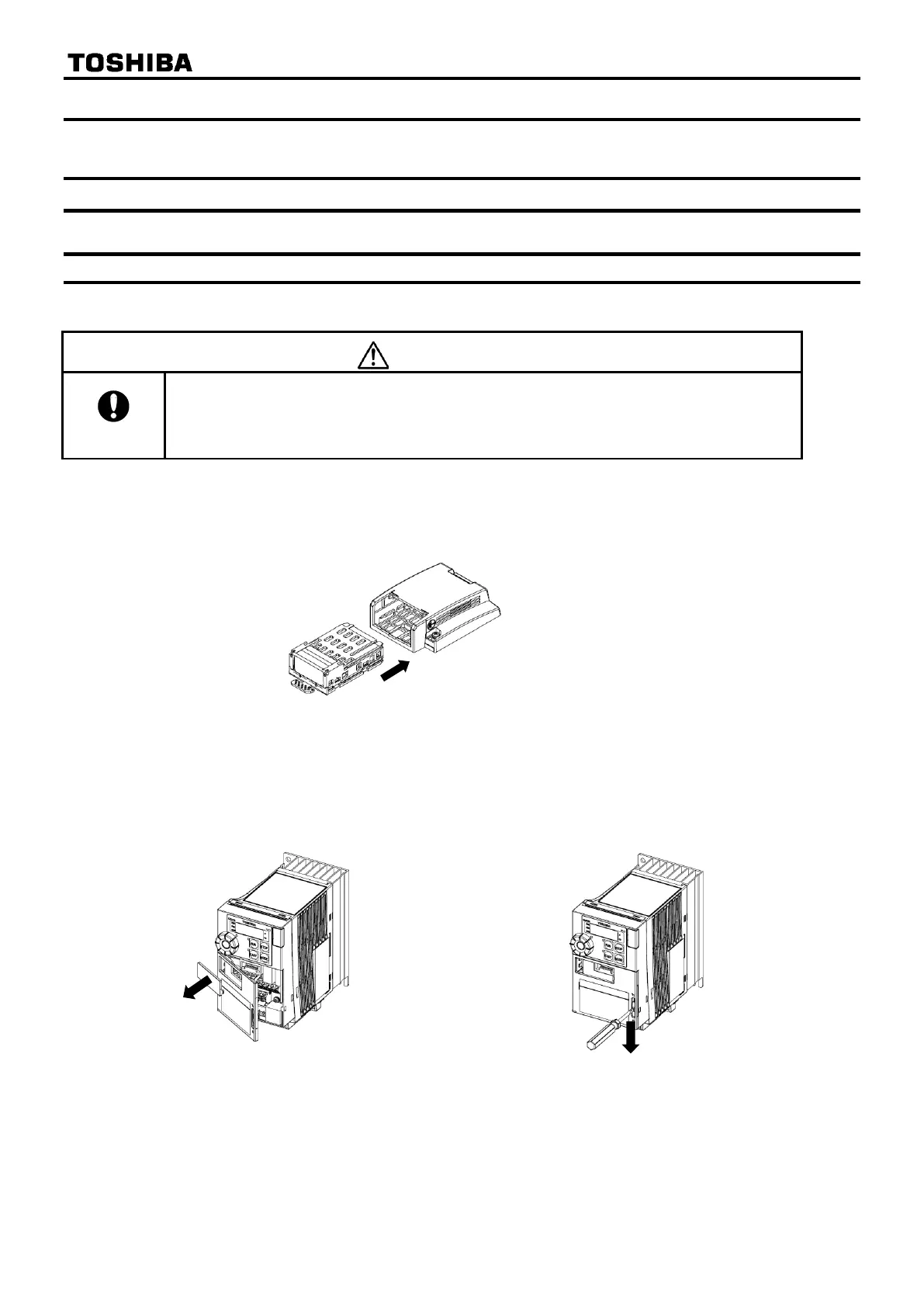2. Hardware Setup
When using this product with VF-S15, the optional adapter (SBP009Z) is required.
2.1. Mounting and removing
2.1.1. Mounting/removing insert type option of VF-S15
Refer to [Optional external devices] of E6581611.
▼ Mounting/removing option should be performed 15 minutes or more after the power is
shout off, and checking the charge lamp of the drive is OFF. The drive and option may
be damaged.
▼ Do not use tools for mounting/removing option . The drive and option may be damaged.
2.1.1.1. Mounting of option
1. Insert option into option adapter.
*Note: Mount option adapter to drive after option insertion.
Insert the option straightly and slowly along the guide inside option adapter. Otherwise, the connecter can
become damaged.
2. Remove the option connector 3. Lock the control terminal cover.
cover on control terminal cover.
