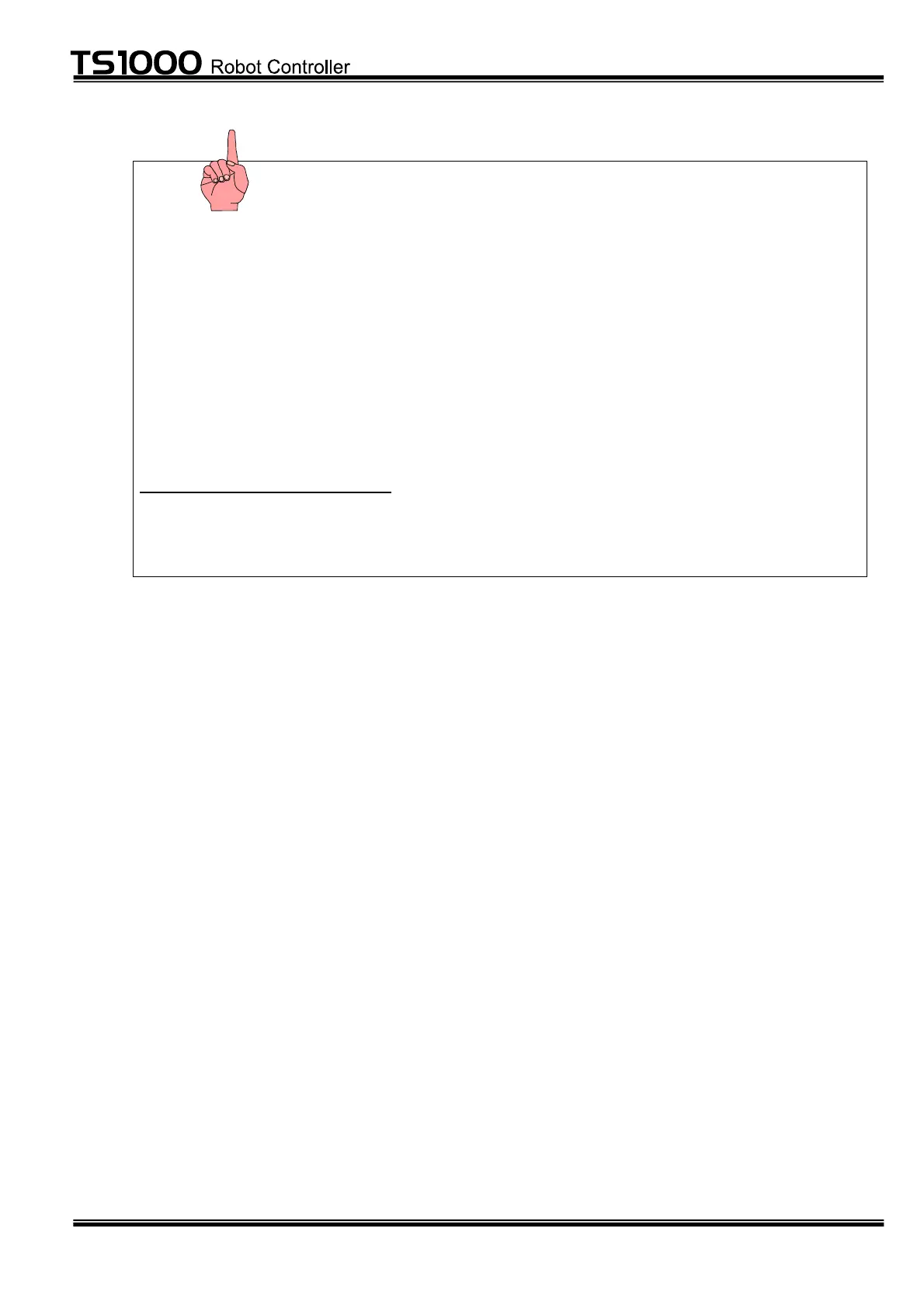– 42 –
STE 71282
STARTUP MANUAL
O
O
n
n
e
e
p
p
o
o
i
i
n
n
t
t
B
B
R
R
E
E
A
A
K
K
a
a
n
n
d
d
F
F
E
E
E
E
D
D
H
H
O
O
L
L
D
D
To stop the ongoing robot operation, the break and feed hold functions are also
available, in addition to the stop function.
To use the break function, select [BREAK] from the function functions. Then the robot
will decelerate and stop even during the motion command.
To resume the operation, select [RUN] from the function menu.
To select the feed hold function, press the FEED,HOLD key equipped on the teach
pendant. (The key lamp is illuminated then.)
The robot will slow down and stop even during the motion command.
To restart the operation, press the FEED,HOLD key again.
Caution at restart of operation:
At the time of restart, the robot restarts the operation toward the target position of the
interrupted motion in both the break and feed hold modes. Its path may differ from the
normal operation, however.
