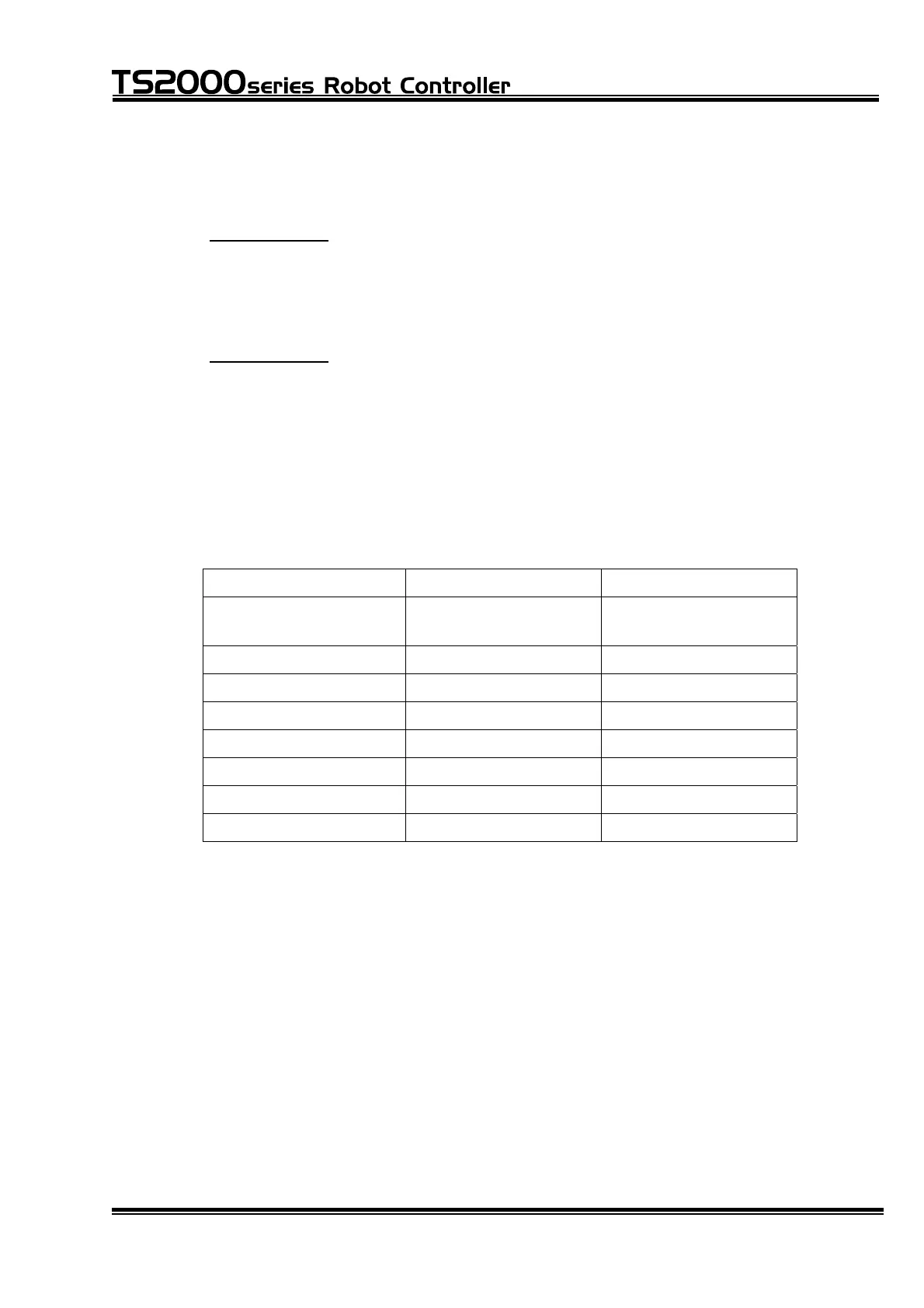INTERFACE MANUAL
To use only system input signal STROBE as digital input signal DI_33, for
instance, change the above bits as shown below.
1 1 1 0 0 0 0 0
To use all system input signals as the digital input signals, specify in the following
manner.
1 1 1 1 1 1 1 1
DO NOT specify zero (0; system input) for the bit of INPUT23.
After the above parameter has been changed, save the data, turn the power off
and on again. Otherwise, the parameter will not be operative.
0: System input signal
1: Digital input signal
Input signal cable 0: System input 1: Digital input
INPUT23 Reserved (for
extending function)
DI_23
INPUT24 ALM_RST DI_24
INPUT33 STROBE DI_33
INPUT34 PRG_RST DI_34
INPUT35 STEP_RST DI_35
INPUT36 CYC_RST DI_36
INPUT37 DO_RST DI_37
INPUT38 RUN DI_38
STE 71367
– 38 –
