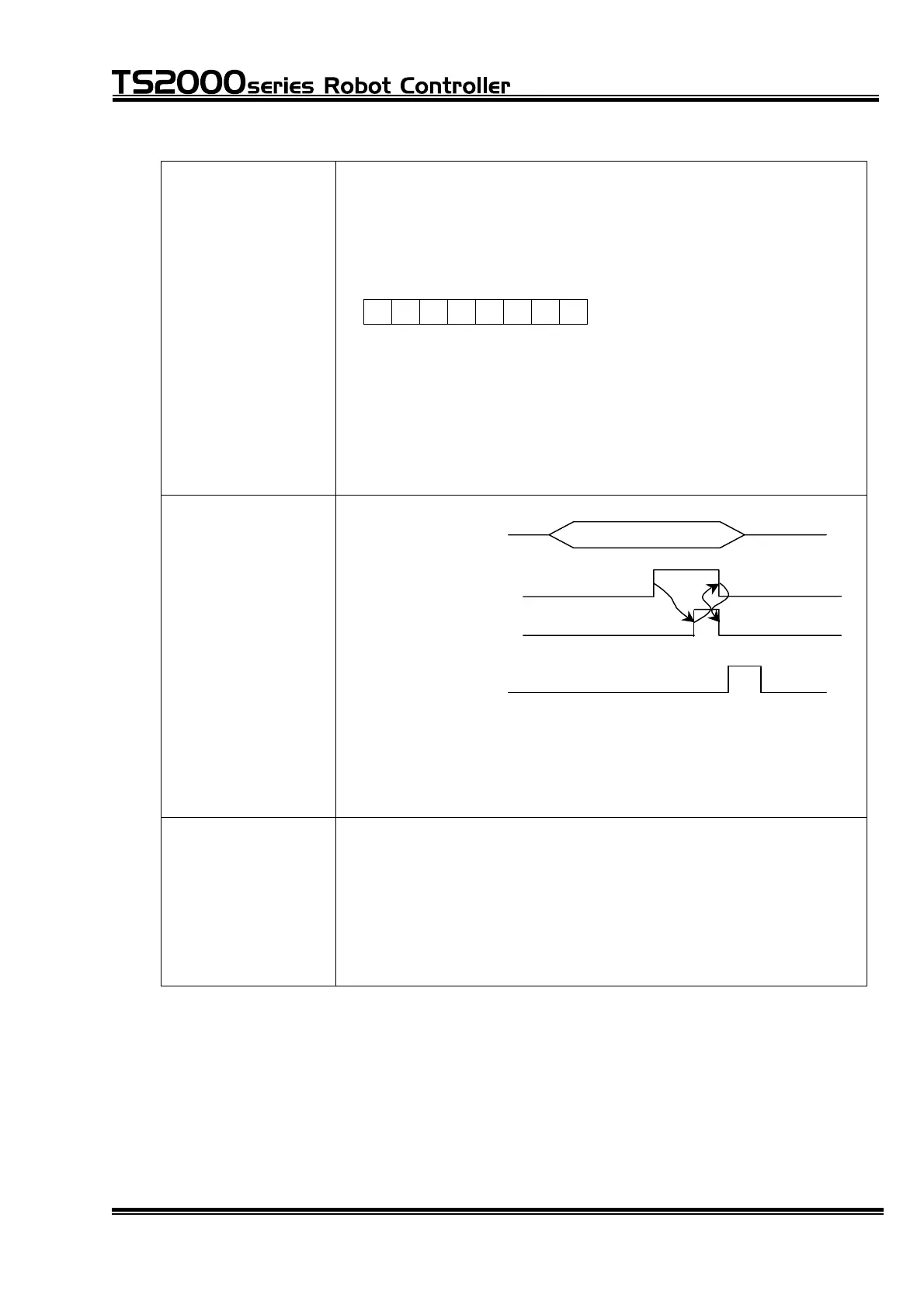INTERFACE MANUAL
Function Used to select an execution program for the TS2000/TS2100
robot controller from the external equipment.
The program number selected should use any successive "n"
numbers (max. eight (8) numbers) of external digital input
signal, which are coded.
8 7654321
← Program Number (max. eight (8) bits)
DI(X+n–1) ----------- DI
(X)
* n = 1 ~ 8
← External digital input signal
For the program file name and register of it to the program
number, and assignment of bits to external digital input
signals, see the User Parameter Manual.
This signal can be used only in the EXT. SIGNAL mode.
Signal timing
DI(X) ~DI(X+n-1) (I)
STROBE (I)
ACK (O)
RUN (I)
With the start of the STROBE signal, the above digital signals
are read to select an appropriate program. After the program
has been selected, the ACK signal turns on. Turn on the
RUN signal and execute the program.
Cautions The STROBE signal should not be input together with the
PRG_RST, CYC_RST, STEP_RST or DO_RST signal.
Because the ACK signal is used in common, only the first
signal which is input becomes valid and all other signals
become invalid.
If a file other than the current file is selected, the program is
reset to step 1 and the values of variables are reset also.
STE 71367
– 41 –
