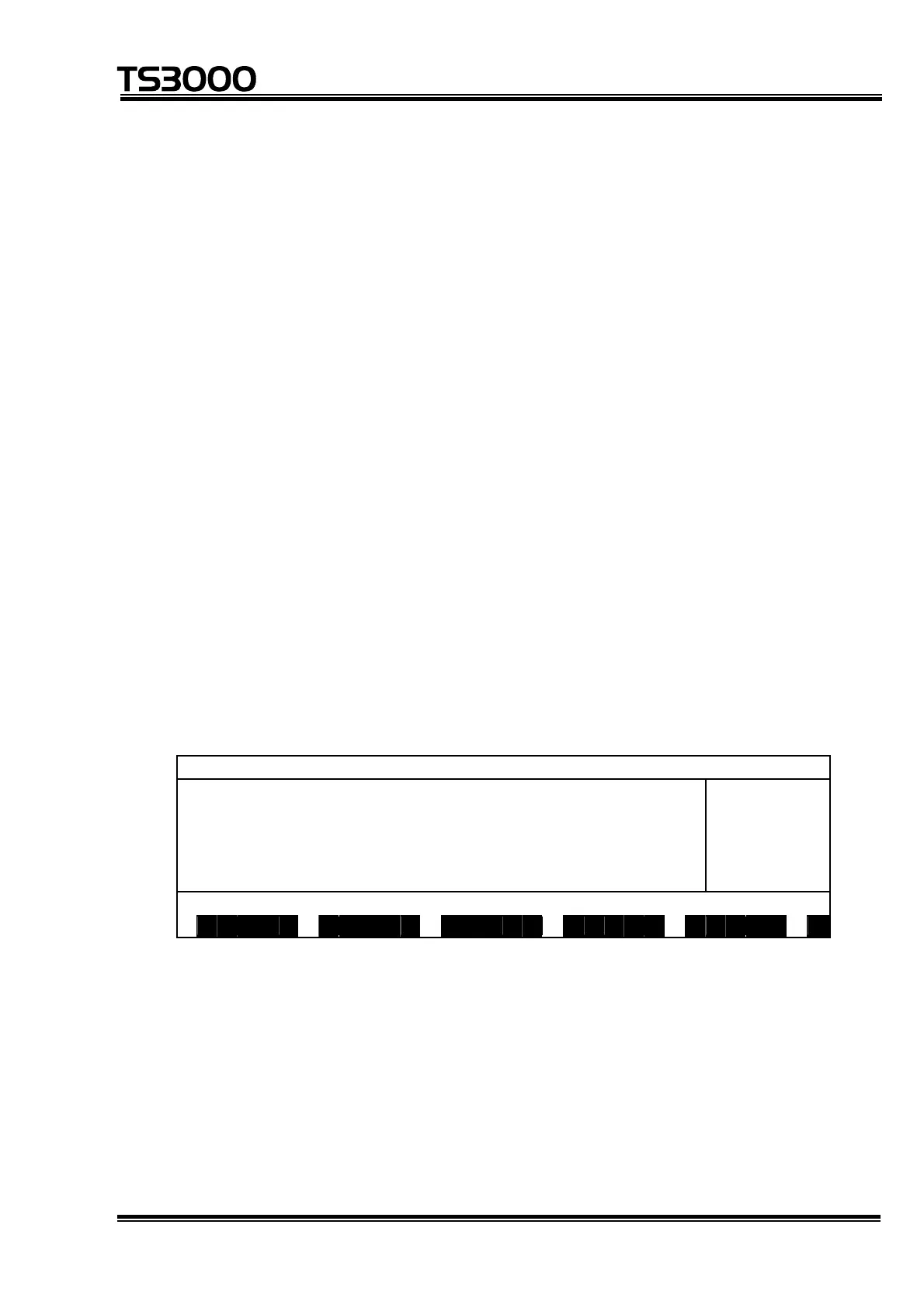OPERATOR’S MANUAL
series Robot Controller
• To stop the step operation, press the EMERGENCY stop key or FEED HOLD
key.
• To restart the operation after the break, press [RUN] followed by the EXE key.
6.7.4 FEED HOLD
(1) Function
Holds robot motion and program execution. When this function is specified
during robot operation, the robot immediately slows down and stops. The feed
hold function is used to stop the robot temporarily.
(2) Procedures
(a) Step 1: Input of FEED HOLD.
Press the FEED HOLD pushbutton switch equipped on the teach pendant,
and the FEED HOLD switch LED is illuminated. If the robot is working, it
decelerates and stops. (In the TS3000, when FEED HOLD is input, the
STOP LED on the controller front panel turns on.)
When automatic operation is stopped, the RUN LED on the controller front
panel turns off.
The display of the teach pendant is as shown below with "STOP (RETRY)"
indicated under "S" (execution status).
M O D E : T E A C H I N G / C O N T T E S T P R O
L : 17
O : 20%
M : F REE
S : S TOP
R E TRY
E D I T D E D I T S E L R U N F I L E >
(b) Step 2: Cancel of [FEED HOLD].
While the FEED HOLD switch LED is turned on, press the FEED HOLD
switch again. The [RUN] menu cannot be canceled.
The FEED HOLD switch LED turns off and automatic operation, step
execution, direct execution and manual guidance become operative.
If feed hold was commanded during program execution, program execution
can be restarted by canceling the feed hold.
STE 80720
– 6-19 –
