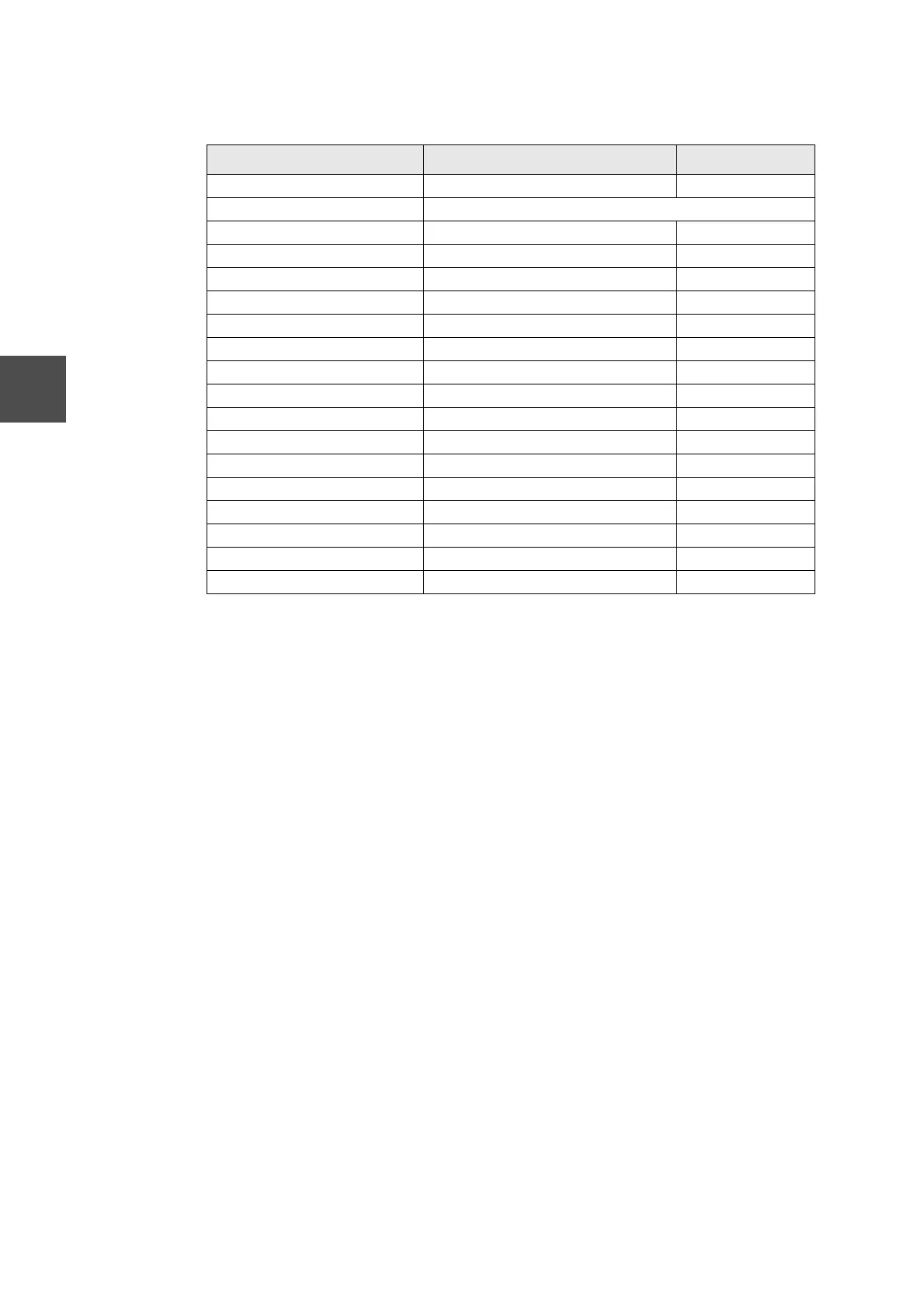106
model 3000 DeviceNet Module Manual (DN311/DN311A)
Chapter 5 Example of Use of the DN311
5
• Values for CH, UNIT, and SLOT are entered using the variables (CH, UNIT,
SLOT) set by an initialize request.
• After slave parameter setting request processing is completed, the end con-
firmation coil END_SLAVESET turns TRUE.
(d) Operation mode control request
• When a slave node parameter setting request is completed,
END_SLAVESET becomes TRUE, turning the start relay MODESET for the
operation mode control setting request TRUE and starting operation.
• Values for CH, UNIT, and SLOT are entered using the variables (CH, UNIT,
SLOT) set by an initialize request. [16#1210] is entered for SPEC to set run
request, polling transmission enable, transmission start, and asynchronous
mode.
• When an operation mode control request is completed, the end confirmation
coil END_MODESET becomes TRUE,
(e) Slave data input/output
• When an operation mode control request is completed, END_MODESET
becomes TRUE, turning the start relay ASWRITE for slave data output TRUE
and starting operation.
• Values for CH, UNIT, and SLOT are entered using the variables (CH, UNIT,
SLOT) set by an initialize request. A read/write node address is entered for
NODE. 0 is entered for BS in polling mode, or 1 BS in bit strobe mode.
• The output address to the slave device DO used here is the first of the two
words. so if data is written in the first word (ASWRITE_DT.WDT[0]) of the
slave data output structure ASWRITE_DT, it is output to the slave device of a
specified address.
• When output data write is completed, the end confirmation coil
END_ASWRITE becomes TRUE, turning the start relay ASREAD for slave
data input TRUE and starting operation.
Table 5-2 Slave Device Parameter Sample
Parameter Setting Name Value
N Number of requested devices 1
DEVICE[0]. First slave device setting information
PORT Port number 0
SLAVEADR Slave node address 1
VENDOR_ID Vendor ID 1
P_TYPE Product type 12
P_CODE Product code 1
SCANTYPE Scan type 1 polling
POL_BK Poll background 0
BS_RCVSIZE Bit strobe receive size 0 (byte)
POL_REVSIZE Polling receive size 6 (bytes)
RESERVED1 Reserved 0 (fixed)
POL_SNDSIZE Polling send size 4 (bytes)
RESERVED2 Reserved 0 (fixed)
MAJOR_REV Major revision 1
MINOR_REV Minor revision 4
RESERVED3 Reserved 0 (fixed)
RESERVED4 Reserved 0 (fixed)
