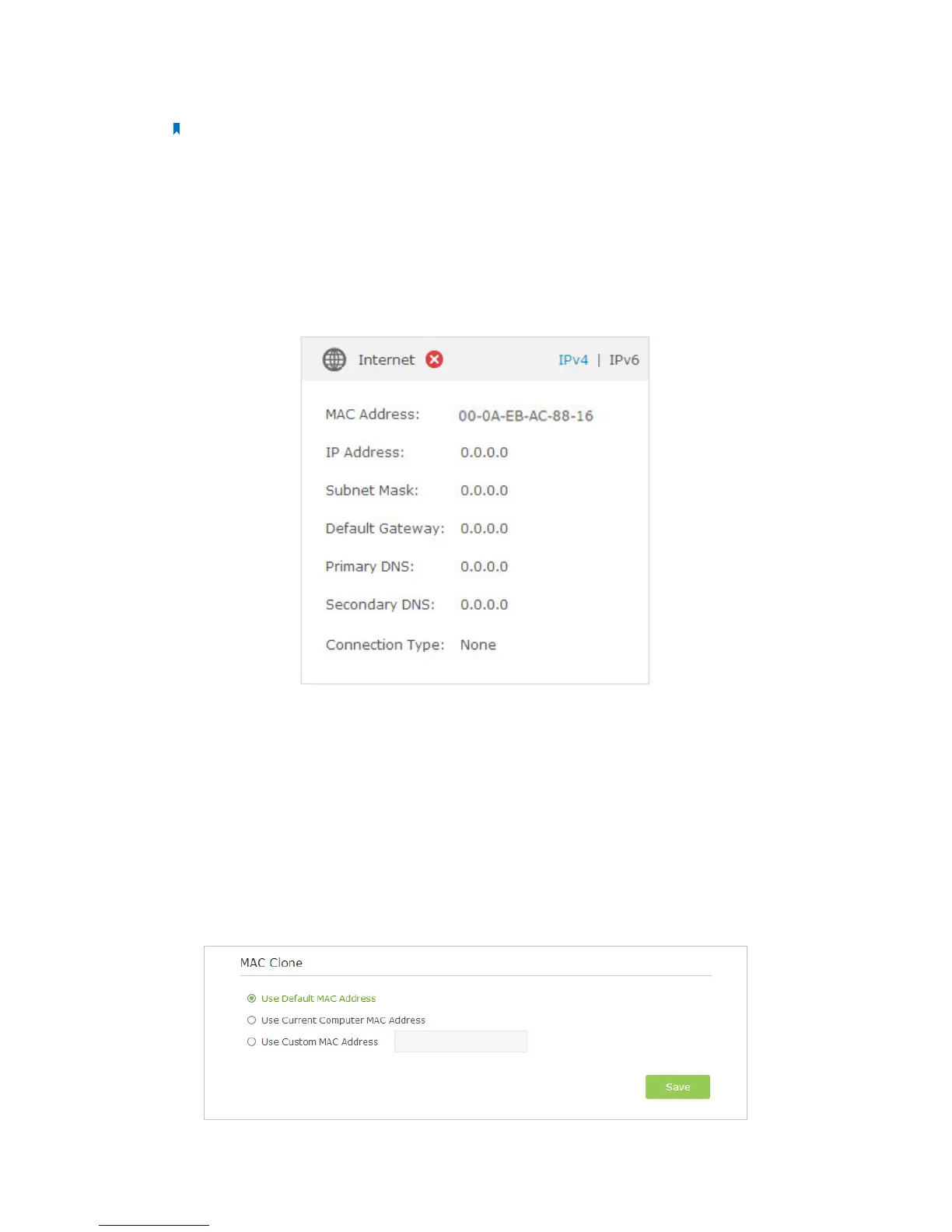97
Note: You’ll have to reconfigure the router to access the Internet once the router is reset.
1 ) Reset the router to factory default settings: press and hold the RESET button for
at least 10 seconds and then release;
2 ) Reconfigure the router with the help of 4. 1. Quick Setup.
4. Please refer to 12. 3. Upgrade the Firmware to upgrade the firmware of the router.
As the follow picture shows, if the IP Address is 0.0.0.0, please try the methods below
and try again:
1. Check the physical connection.
Make sure the physical connection between the router and the modem is proper.
2. Clone the MAC address of your computer.
1 ) Visit http://tplinkwifi.net, and log in with the username and password you set
for the router;
2 ) Go to Advanced > Network > Internet;
3 ) Choose an option to your need (Enter the MAC address if Use Custom MAC
Address is selected), and click Save.