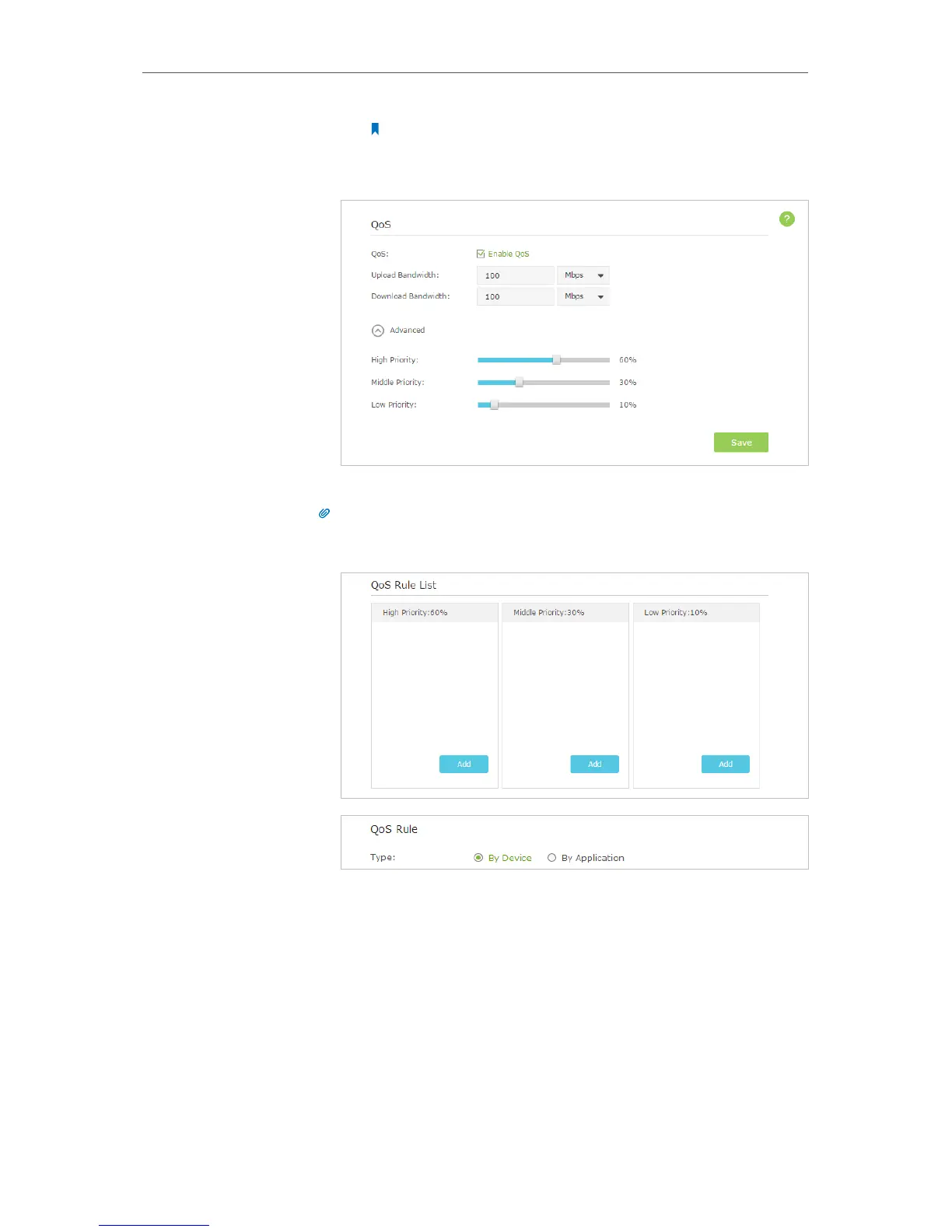50
Chapter 8
QoS
Note:Add each priority up no more than 100%. High priority is greater
than Middle priority, and middle priority is greater than Low priority.
7 ) Click Save.
2. Add QoS Rules.
Tips:
In the QoS Rule List field, displays three priority. In the QoS rule field, displays three
rule type include By device and By application.
1 ) Set a high priority rule for the ftp server.
a . Select By Application and then select ftp in the list. Click
OK.