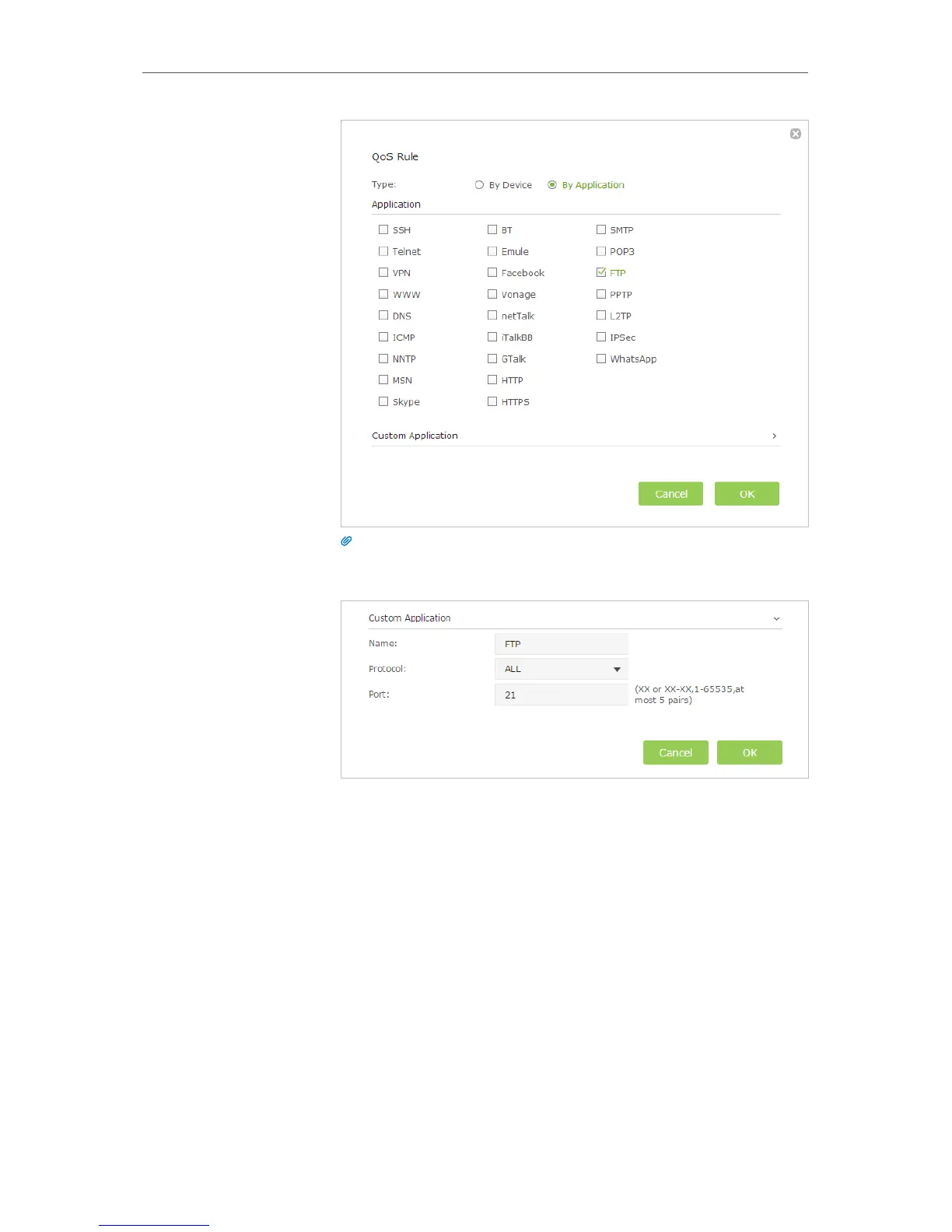51
Chapter 8
QoS
Tips:
If your application isn’t listed on the screen, click Custom Application to add
application manually.
• Name: Enter a name for your applicaiton.
• Protocol: Select the protocol for your application, if your are not sure, select
ALL.
• Port: Enter the destination port for your application, usually each application
has a fixed port, please ensure you enter the correct the port. In this case, the
destination port for ftp is 21.
2 ) Set a middle priority rule for the phone.
a . Select By Device and then click View Existing Devices.