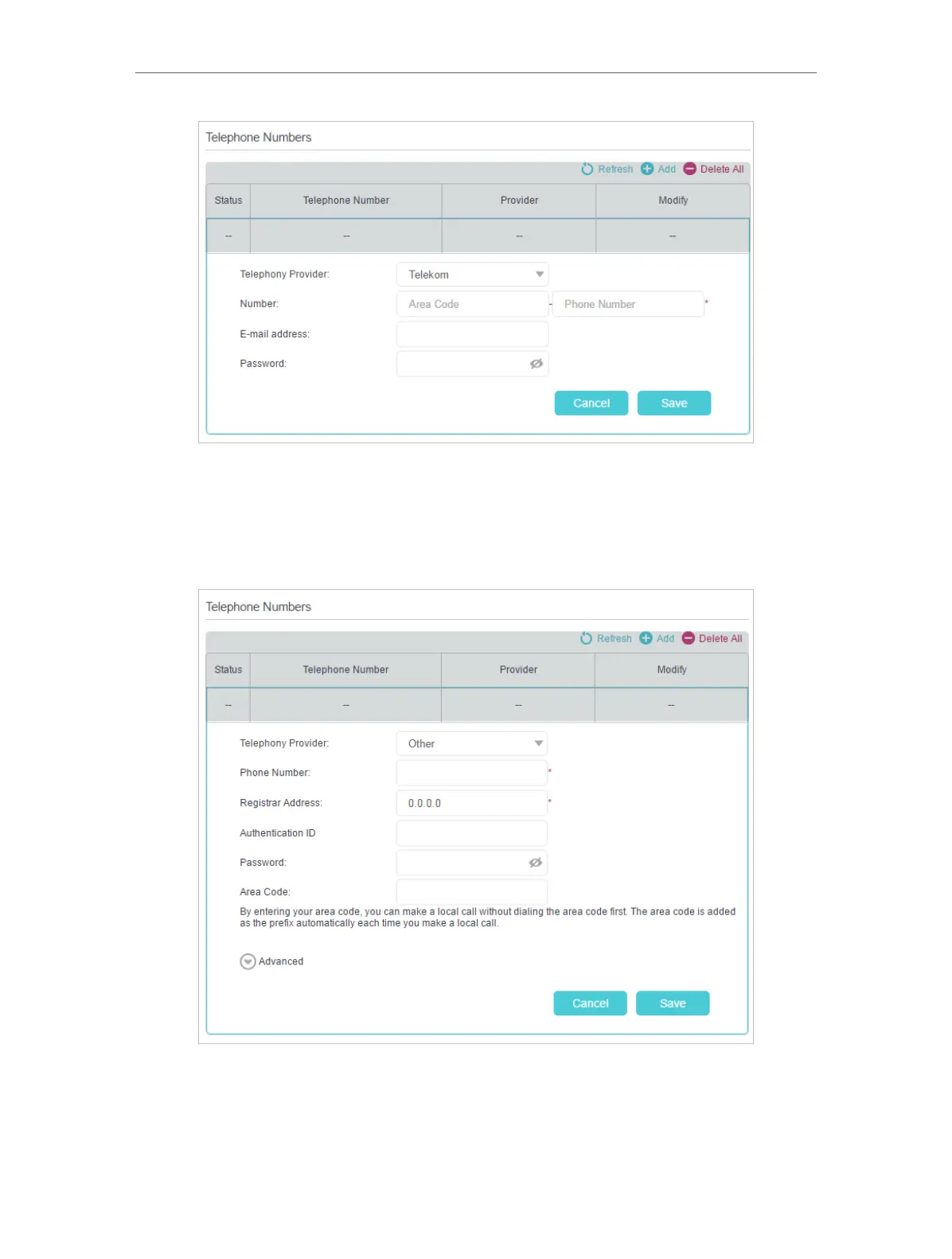28
Chapter 6
Telephony
3. Choose your Telephony Provider and enter the necessary information as required,
and click Save to make the settings effective.
4. If your telephony provider is not listed here, choose Other provider, enter the
information as required, and click Save to make the settings effective.
Phone Number: The number you use to dial and answer.
Registrar Address: Usually a domain name, if not, an IP address.
Authentication ID and Password: Not necessary information, but if you have, fill them in.
Area Code: The area code of your city or region.