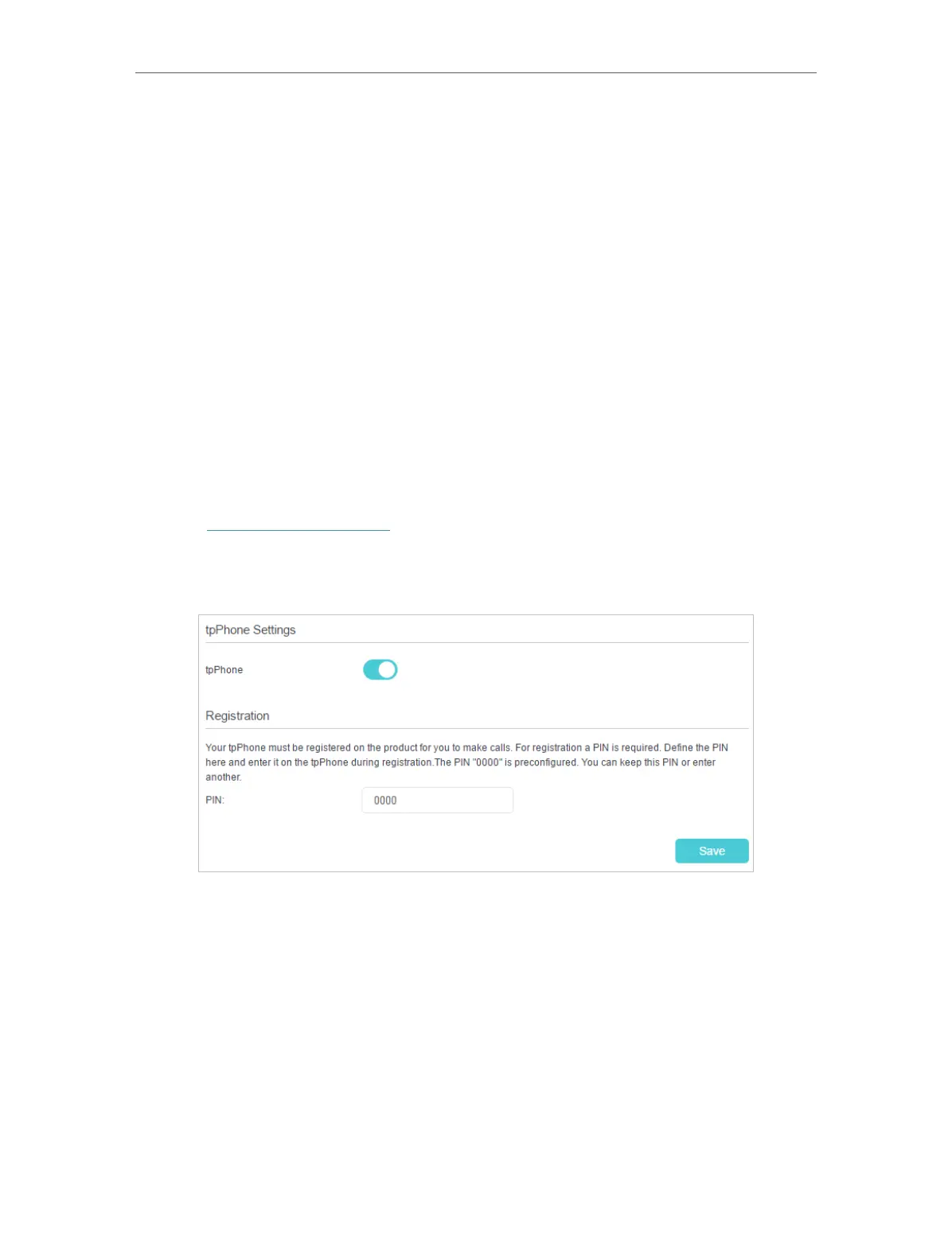40
Chapter 6
Telephony
1. Use your mobile to call the incoming number you selected
in step 4.
2. Put in the PIN code when you hear the tone, remember to
end the PIN with a “#”. Change of the default PIN code is
recommended.
3. Dial the number of your friend.
4. At this time, your friend will receive a call from the outgoing
number your selected in step 5. You can talk to your friend
from your mobile phone.
6. 11. tpPhone
tpPhone is an App allowing you to make and receive calls through VoIP modem router.
Follow the steps below to configure tpPhone settings:
1. Visit http://tplinkmodem.net, and log in with your TP-Link ID or the password you
set for the router.
2. Go to Advanced > Telephony > tpPhone and you will see the following screen.
3. Enable tpPhone and it is enabled by default.
4. The PIN code is used when registering tpPhone on the modem router. You can
change it by entering a new one in the field.
5. Click Save to make the settings effective.
You can go to the App Store or Google Play or scan the QR code below to download
tpPhone and start to make phones over the internet.