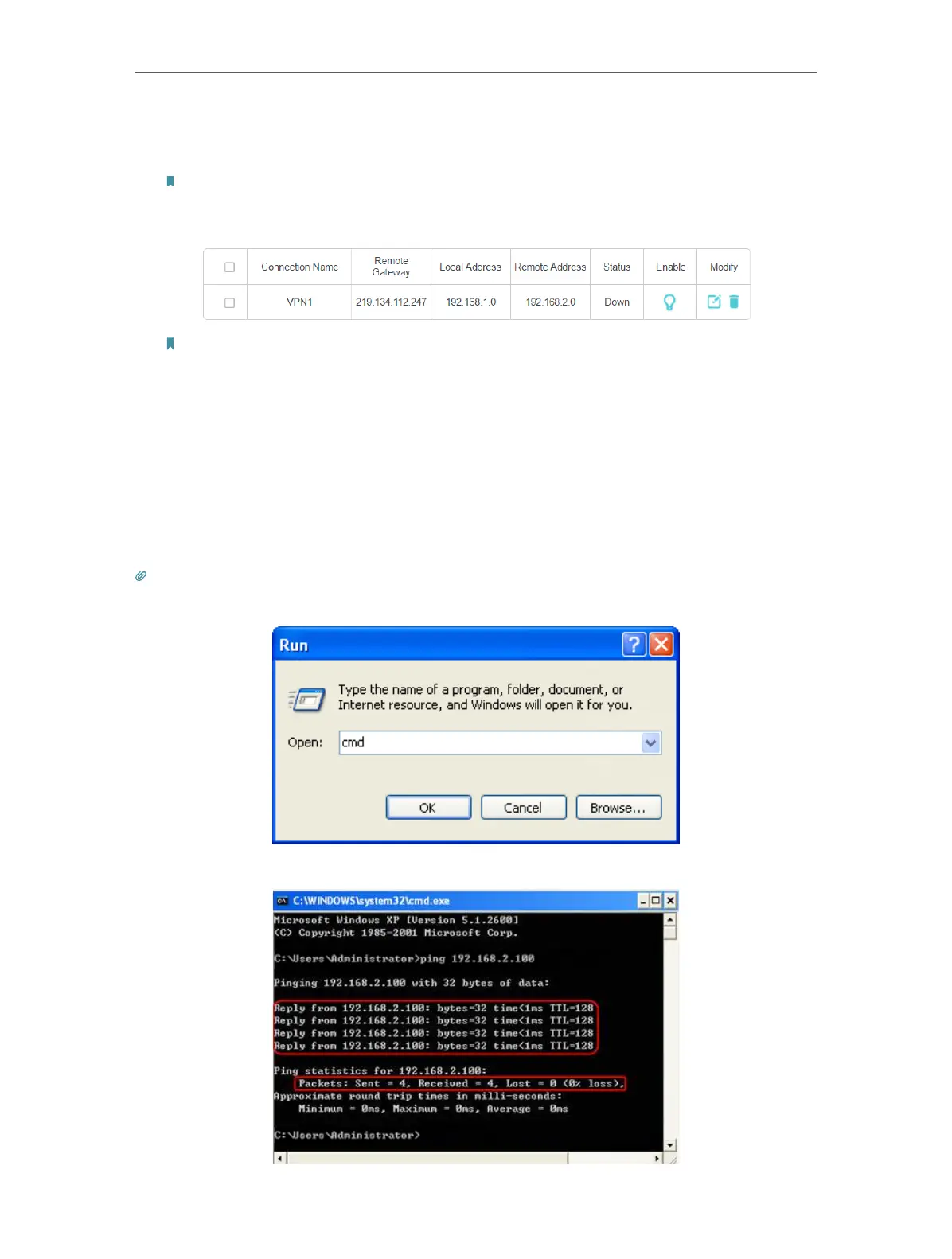94
Chapter 13
VPN Server
8 ) Enter the Pre-Shared Key for IKE authentication. Then keep Perfect Forward
Secrecy enabled.
Note: Make sure Site A and Site B use the same key.
9 ) Leave the Advanced Settings as default value. Then click OK to save.
Note: The Status column is Down after the configuration, and it will change to UP only when Site A and Site B are
communicating via the VPN connection.
3. Configuration on Site B (remote network). Refer to step 2 configuration on Site A
and make sure that Site A and Site B use the same pre-shared keys and Perfect
Forward Secrecy settings.
4. The Status column will change to UP if the VPN connection has been set up
successfully.
5. Check the VPN connection. You can ping site B’ LAN IP from your computer in site
A to verify that the IPSec VPN connection is set up correctly.
Tips: To check the VPN connection, you can do the following.
1. On the host in Site A, press [Windows Logo] + [R] to open Run dialog. Input “cmd” and hit OK.
2. In the CLI window, type in “ping 192.168.2.x” (“192.168.2.x” can be IP address of any host in Site B). Then press [Enter].