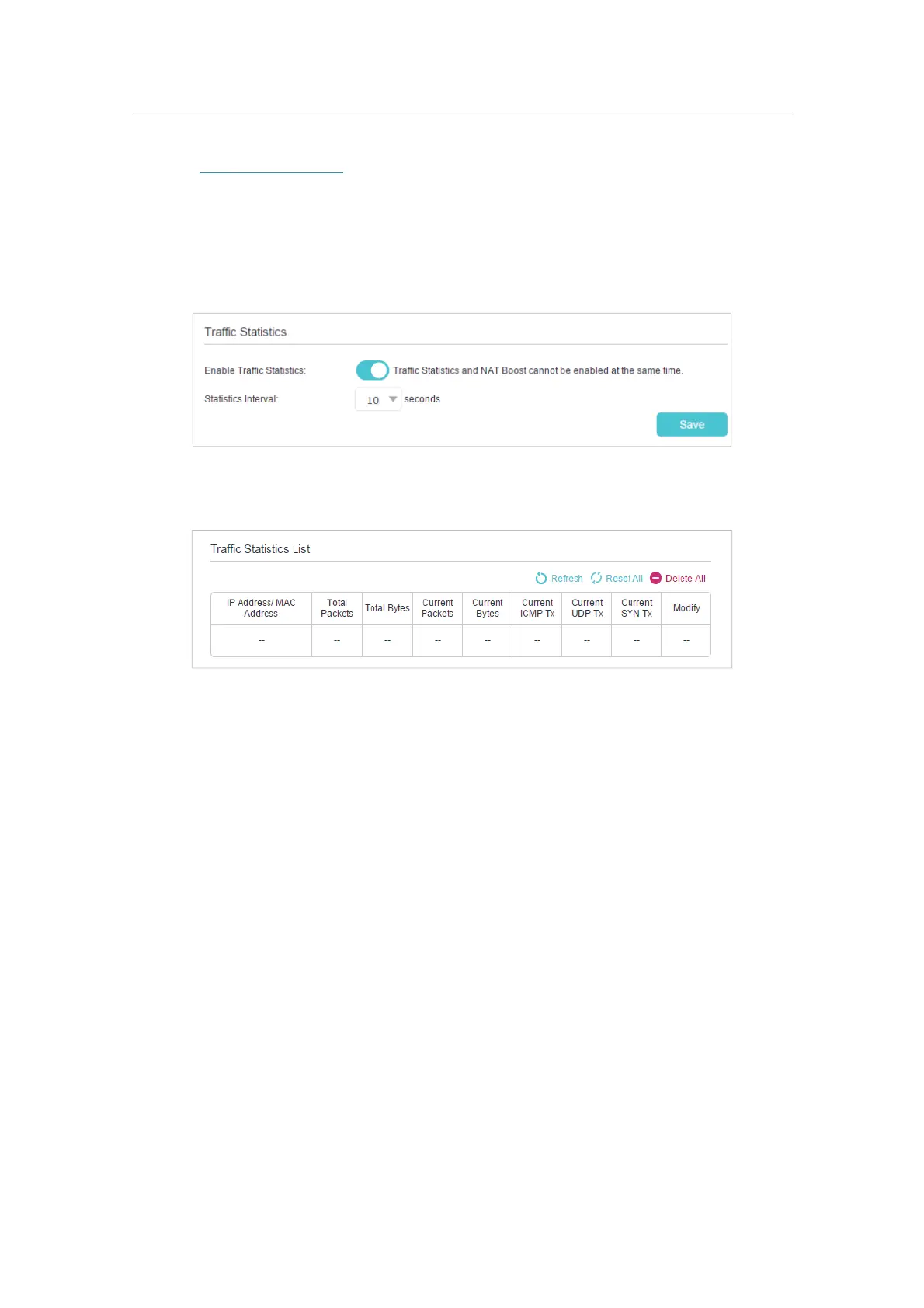87
Chapter 14
Manage Your Controller
1. Visit http://tplinkwifi.net, and log in with the password you set for the controller.
2. Go to Advanced > System Tools > Traffic Statistics.
3. Toggle on Enable Traffic Statistics to enable traffic statistics function, you can view
the total number of packets and bytes received and transmitted by the controller
within the selected
Statistics Interval. This function is disabled by default.
4. You can refer to Traffic Statistics List for the detailed information about the traffic
usage of all devices.
