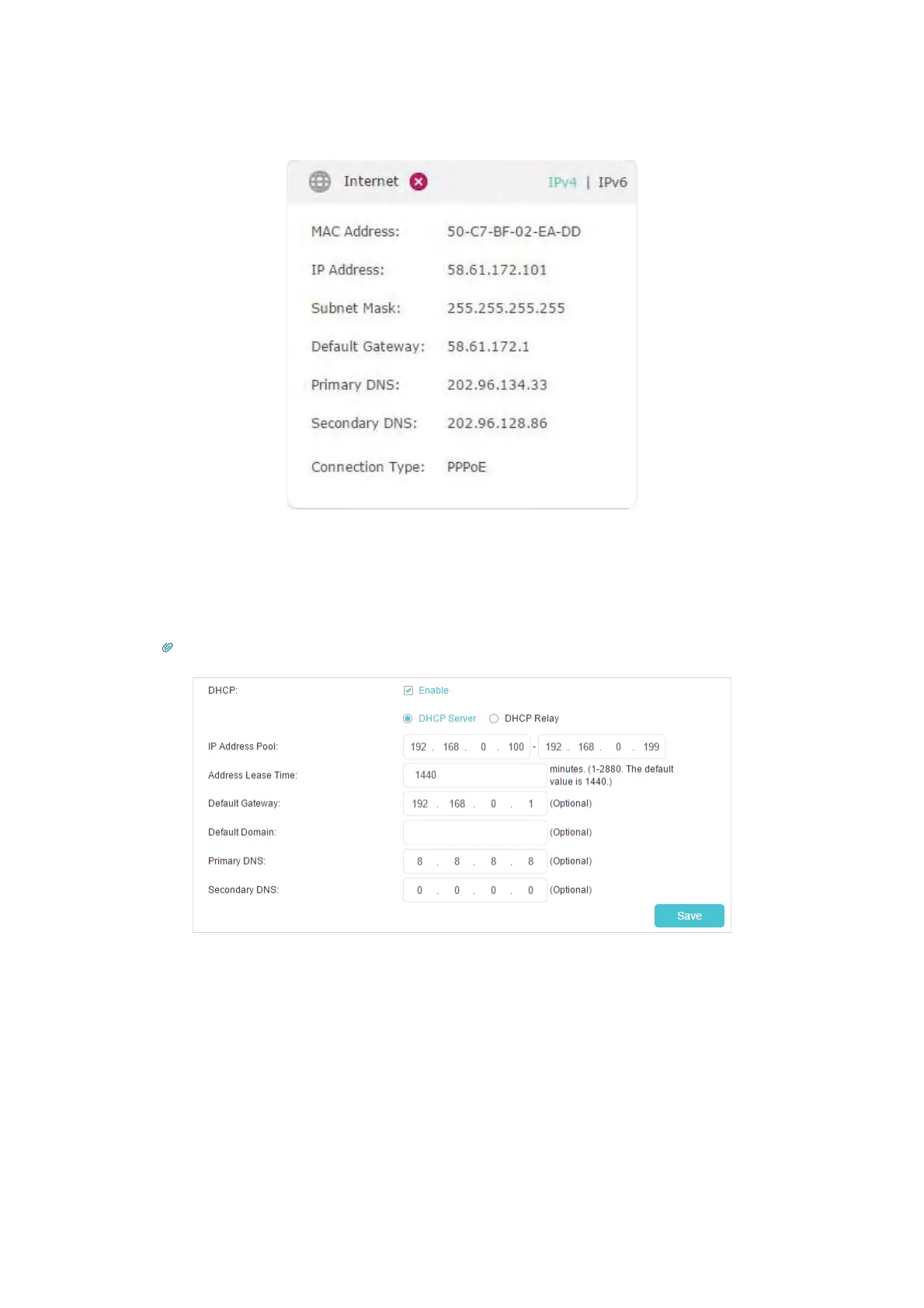91
• Your computer might not recognize any DNS server addresses. Please manually
configure the DNS server.
1 ) Go to
Advanced > Network > LAN Settings, and locate the DHCP section.
2 ) Enter 8.8.8.8 as Primary DNS, click
Save.
Tips: 8.8.8.8 is a safe and public DNS server operated by Google.
• Restart the modem and the controller.
1 ) Power off your modem and controller, and leave them off for 1 minute.
2 ) Power on your modem first, and wait about 2 minutes until it gets a solid cable
or Internet light.
3 ) Power on the controller.
4 ) Wait another 1 or 2 minutes and check the internet access.
• Reset the controller to factory default settings and reconfigure the controller.
• Upgrade the firmware of the controller.
