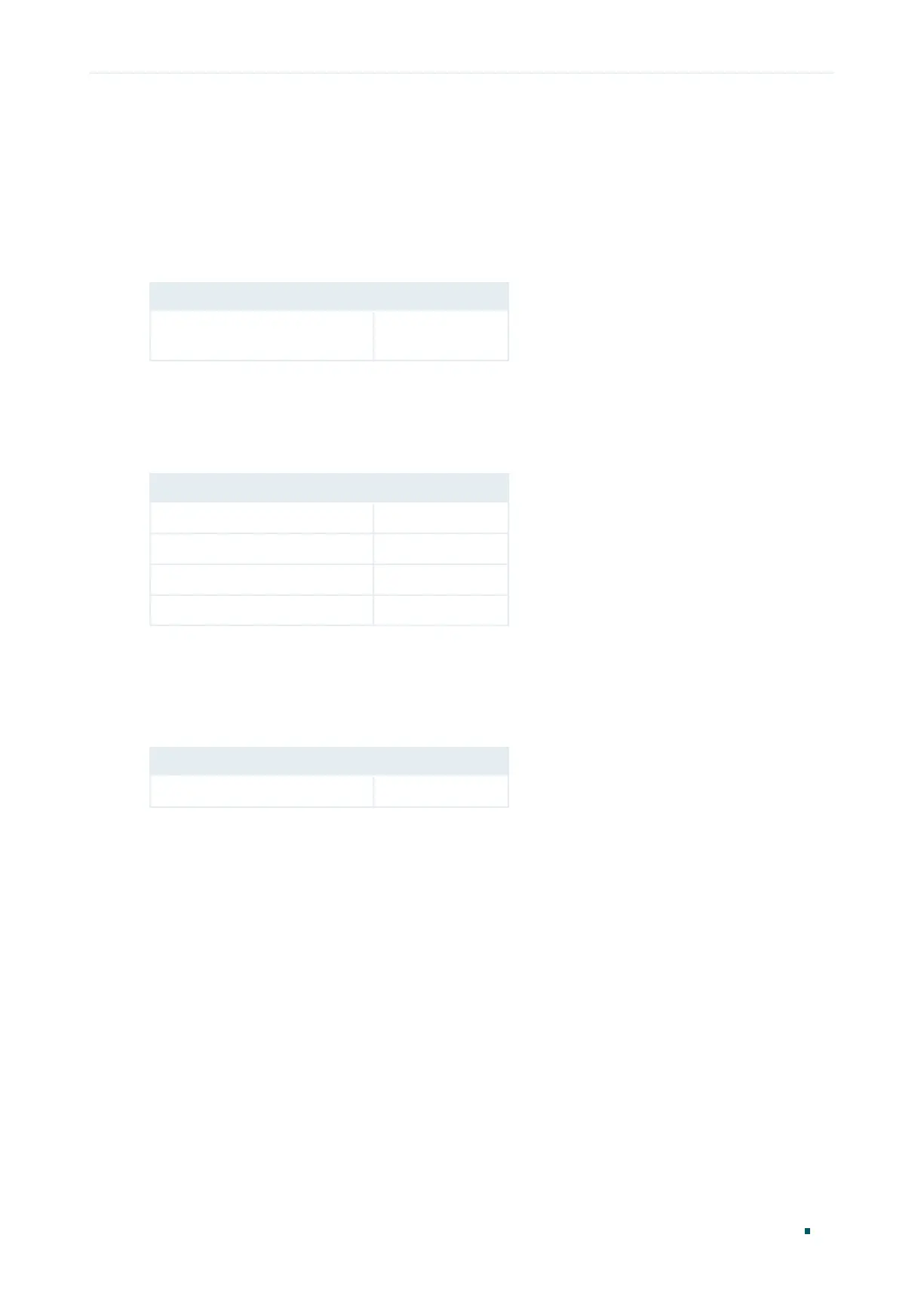Managing System Appendix: Default Parameters
User Guide
21
9
Appendix: Default Parameters
Default settings of System Info are listed in the following table.
Table 9-1 Default Settings of System Info
Parameter Default Setting
Device Description The model name
of the switch.
Default settings of IP Setting are listed in the following table.
Table 9-2 Default Settings of IP Address Configuration
Parameter Default Setting
DHCP Setting Enable
IP Address 192.168.0.1
Subnet Mask 255.255.255.0
Default Gateway 0.0.0.0
Default settings of User Account are listed in the following table.
Table 9-3 Default Settings of User Account Configuration
Parameter Default Setting
New Username admin
