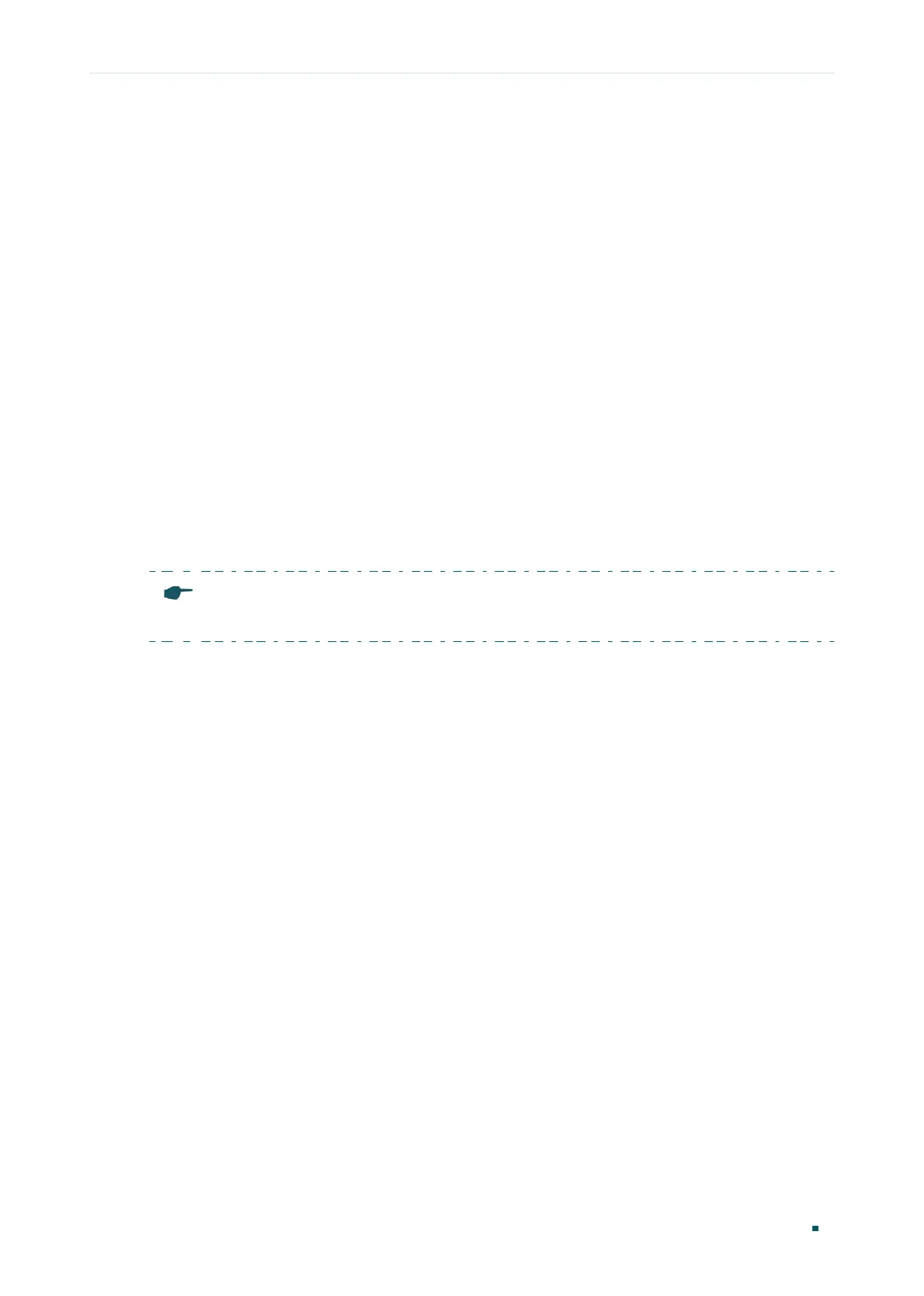User Guide 4
Introduction Product Overview
1
Product Overview
The
TL-SG108PE/TL-SG1016DE/TL-SG1016PE/TL-SG1024DE/TL-SG1218MPE
Easy Smart
Switch is an ideal upgrade from an unmanaged switch, designed for Small Office and Home
Office networks. The switch supports the following features:
Traffic monitoring: Port mirroring, loop prevention and cable test enable the
administrator to monitor traffic of the network effectively.
VLAN: MTU VLAN, Port based VLAN and 802.1Q VLAN can restrict broadcast domain,
enhance network security and help manage devices easily.
QoS: Port based QoS, 802.1P based QoS and DSCP/802.1P based QoS optimize
traffic on your business network, and keep latency-sensitive traffic moving smoothly.
Bandwidth control helps distribute and utilize network bandwidth reasonably. Storm
control helps avoid network broadcast storm.
PoE: PoE (Power over Ethernet) is a remote power supply function. With this function,
the switch can supply power to the connected devices over twisted-pair cables.
Note
:
Only TL-SG1016PE/TL-SG1218MPE supports the PoE configuration.
