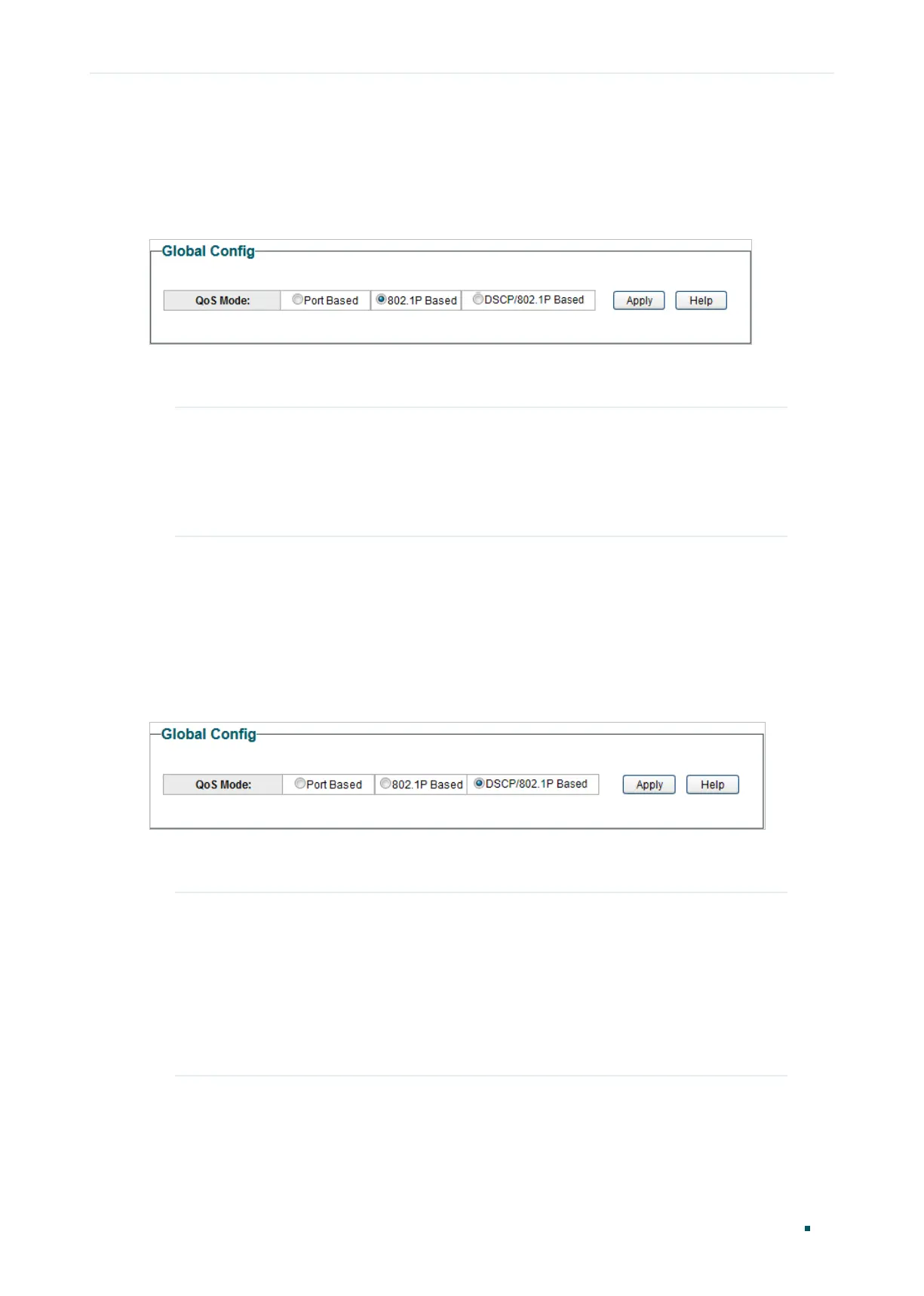User Guide 64
Configuring QoS Configuring Basic QoS
2.2 Configuring QoS in 802.1P Based Mode
Choose the menu QoS > QoS Basic to load the following page.
Figure 2-2 Configuring Basic QoS in 802.1P Based Mode
Follow these steps to configure QoS in 802.1P based mode:
1) Select QoS mode as 802.1P Based.
QoS Mode Select the QoS mode.
802.1P Based: In 802.1P based mode, the tagged packets are mapped to 4
priority levels based on the Pri value in 802.1Q tag (Lowest = 0, 1; Normal =
2, 3; Medium= 4, 5; Highest = 6, 7). The switch only prioritizes packets with
VLAN tag, regardless of the IP header of the packets.
2) Click Apply.
2.3 Configuring QoS in DSCP/802.1P Based Mode
Choose the menu QoS > QoS Basic to load the following page.
Figure 2-3 Configuring Basic QoS in DSCP/802.1P Based Mode
Follow these steps to configure QoS in DSCP/802.1P based mode:
1) Select QoS mode as DSCP/802.1P Based.
QoS Mode Select the QoS mode from the drop-down list.
DSCP/802.1P Based: In DSCP/802.1P based mode, the IP packets are
mapped to 4 priority levels based on the DSCP value (Lowest= 0-15;
Normal = 16-31; Medium = 32-47; Highest = 48-63). The switch prioritizes
packets with IP header based on DSCP priority first. Then, the switch
prioritizes packets with VLAN tag but without IP header base on the PRI
field. Finally, the switch prioritizes packets without VLAN tag or IP header
based on port priority.
2) Click Apply.
