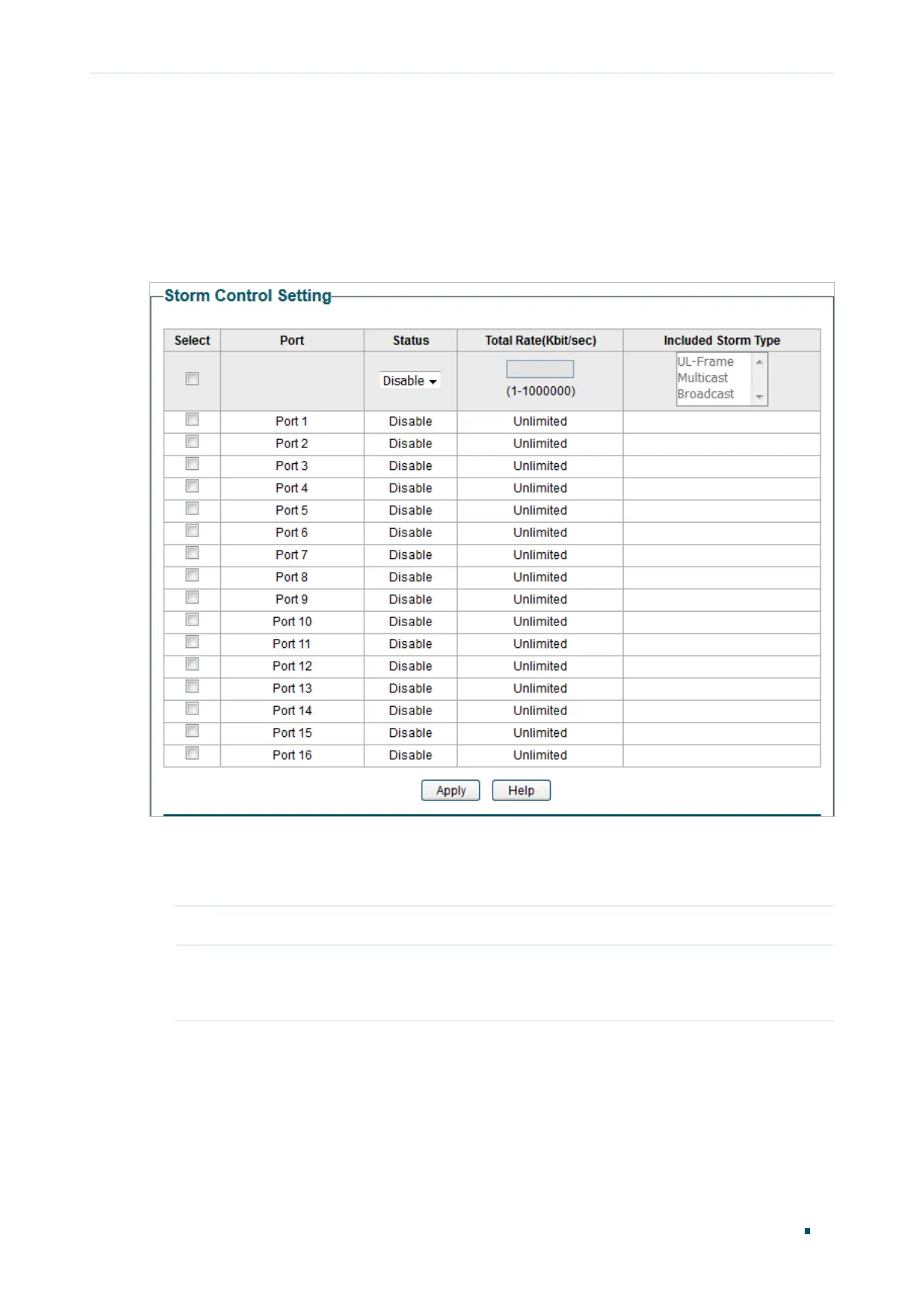Configuring QoS Configuring Storm Control
User Guide
67
4
Configuring Storm Control
Choose the menu QoS > Storm Control to load the following page.
Figure 4-1 Configuring Storm Control
Follow these steps to configure storm control:
1) Select the desired ports and configure the upper rate limit for forwarding broadcast
packets, multicast packets and UL-frames (Unknown unicast frames).
Status Enable or disable the storm control feature for the port.
Total Rate (Kbit/
sec)
Specify the upper rate limit for receiving the packets on the port. If the rate for
receiving the packets on the port exceeds the total rate, the packets will be
discarded.
