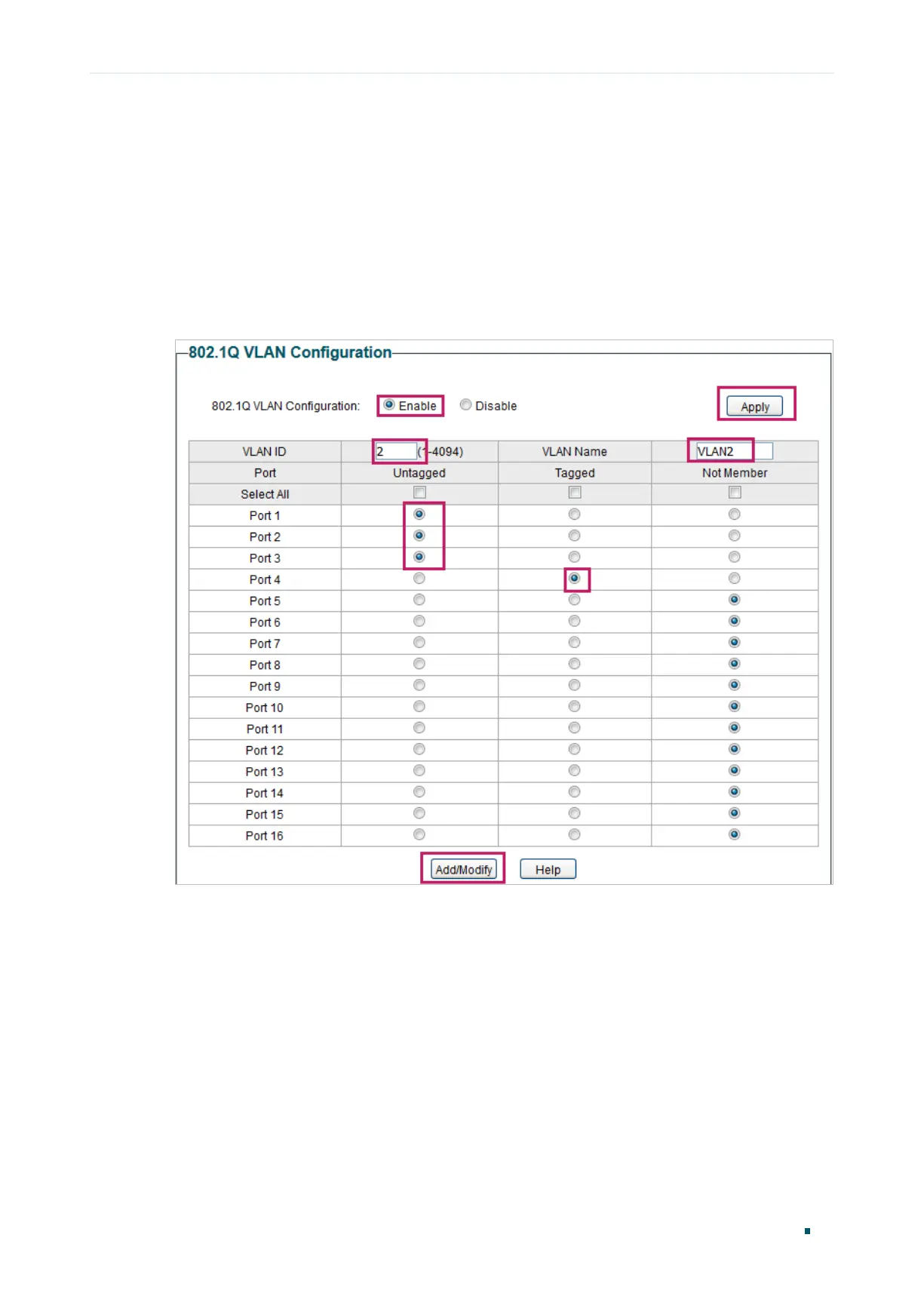Switching Configuration Examples
User Guide
31
Demonstrated with TL-SG1016PE, the following section provides configuration steps.
5.1.3 Configuration Steps
1) Choose the menu VLAN > 802.1Q VLAN to load the following page. Select the 802.1Q
VLAN Configuration as Enable. Click Apply. Specify the VLAN ID as 2. Specify the VLAN
name as VLAN2. Select port 1, port 2, port 3 as untagged ports. Select port 4 as a
tagged port. Click Add/Modify.
Figure 5-2 Configuring 802.1Q VLAN
