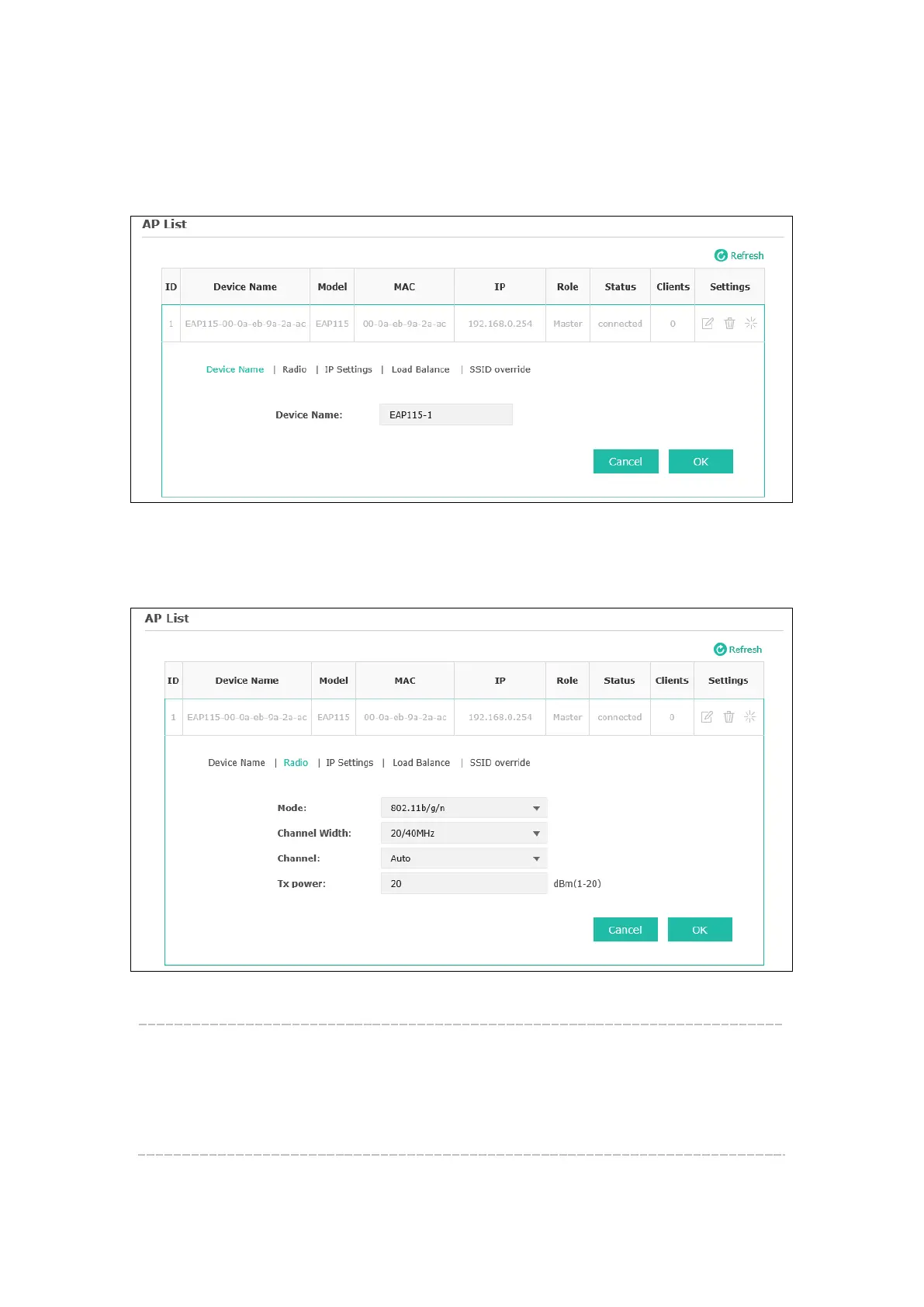15
Device Name
You can rename the EAP like “EAP115_1” to distinguish it from others. The name can be 1 to 31
characters long. Then click OK.
Figure 6-5 Rename the Device
Radio
Figure 6-6 Radio
Mode:
Choose the protocol standard for the wireless network.
Wireless network created by EAP115
is able to operate in the 2.4GHz
frequency, EAP115 supports 802.11b/g/n, 802.11b/g, and 802.11n
standards. It is recommended to select 802.11b/g/n, in which way clients
supporting 11b, 11g or 11n mode can access your wireless network.