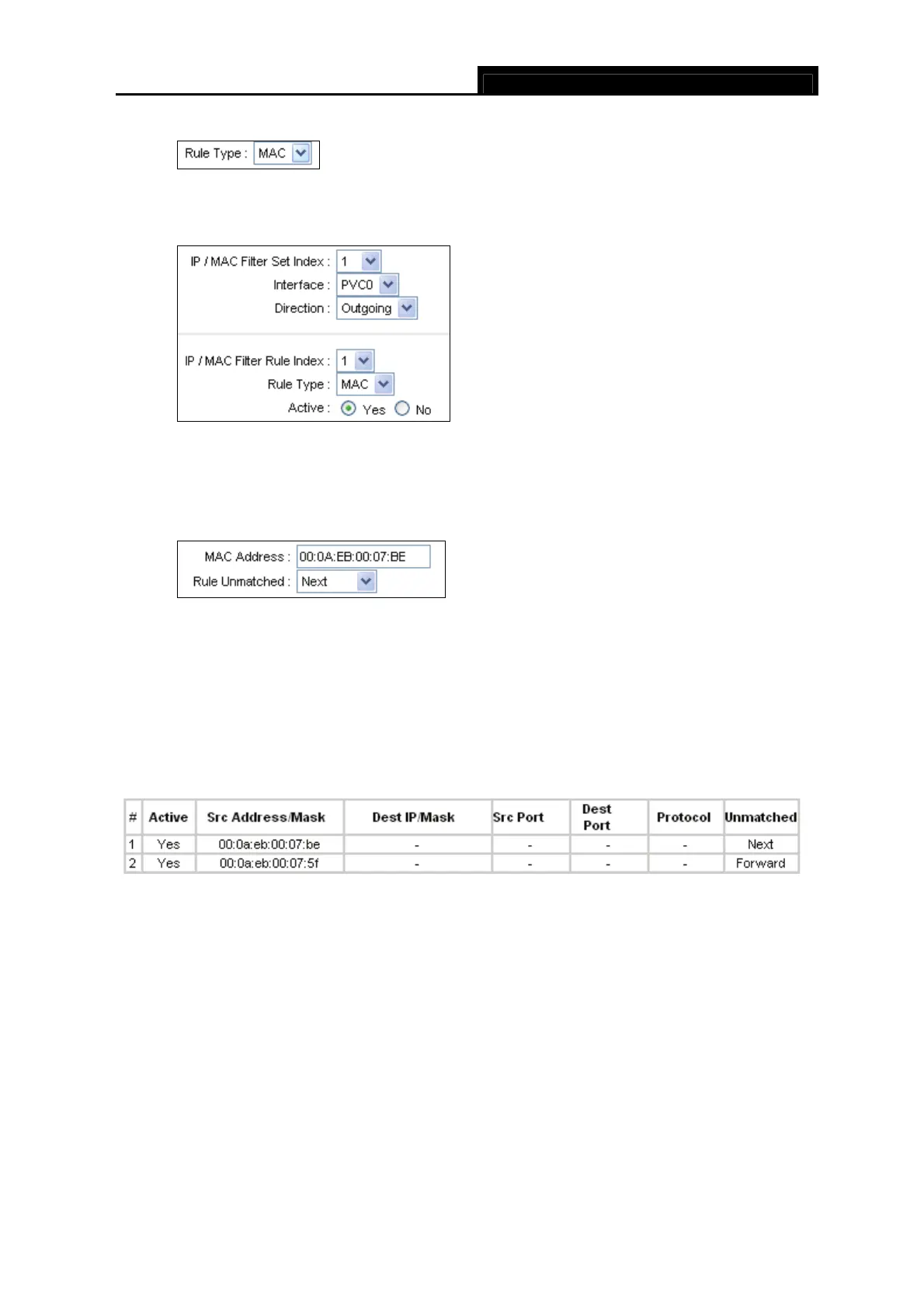TD-W8901G 54M Wireless ADSL2+ Router User Guide
42
Select the “MAC” as the Rule Type on the Filter screen (show in Figure 4-33).
, Then you can configure the specific rule for the example.
Step 2: Select the IP/MAC Filter Set Index and IP/MAC Filter Rule Index for the rule, then
select the Interface “PVC0”, and select the Direction “Outgoing” for the first rule.
)
Note:
If you want to make the rule take effect, please select
Yes
to active the rule.
Step 3: Enter the “MAC Address” and select the Unmatched rule as “Next”.
Step 4: Finally, click the SAVE to save the entry.
Step 5: Go to Step 2 to configure the next rule: Block the PC with MAC address
00-0A-EB-00-07-5F to access the Internet.
)
Note:
After you complete the MAC filter rules for the example, the Filter list will show as follows. You can
enter the IP / MAC Filter Set Index to view the information about the rule.
Other operations for the entries as shown in Figure 4-32:
Select the IP / MAC Filter Set Index and IP/MAC F
ilter Rule Index to view or modify the entry.
Select the IP / MAC Filter Set Index and IP/MAC Filter Rule Index to locate the specific rule,
and then click the DELETE button to delete the entry.
4.5.2.3 Application Filter
Select Application Filter as the Filter type (shown
in Figure 4-34), and then you can configure
the filter rules based on application.
