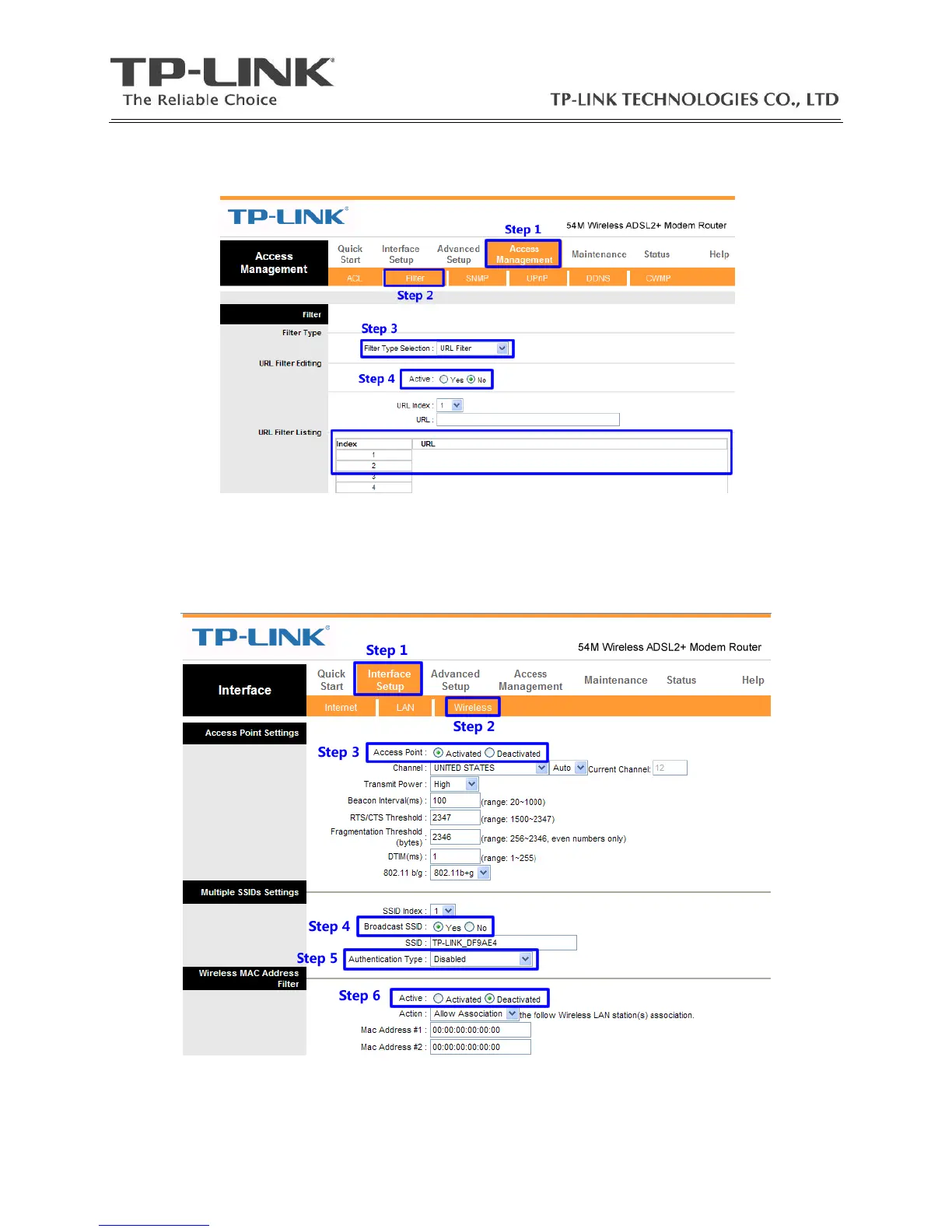8 / 15
3、 Check the Access Management – Filter page, check the active URL filter rules, you can remove
all the rules or change them to “Active – No” for troubleshooting purpose.
4、 Go to the Interface Setup – Wireless page, make sure that Access Point is Activated, SSID is
broadcasted, Authentication is correct or deactivated, Wireless MAC Address Filter is
Deactivated
