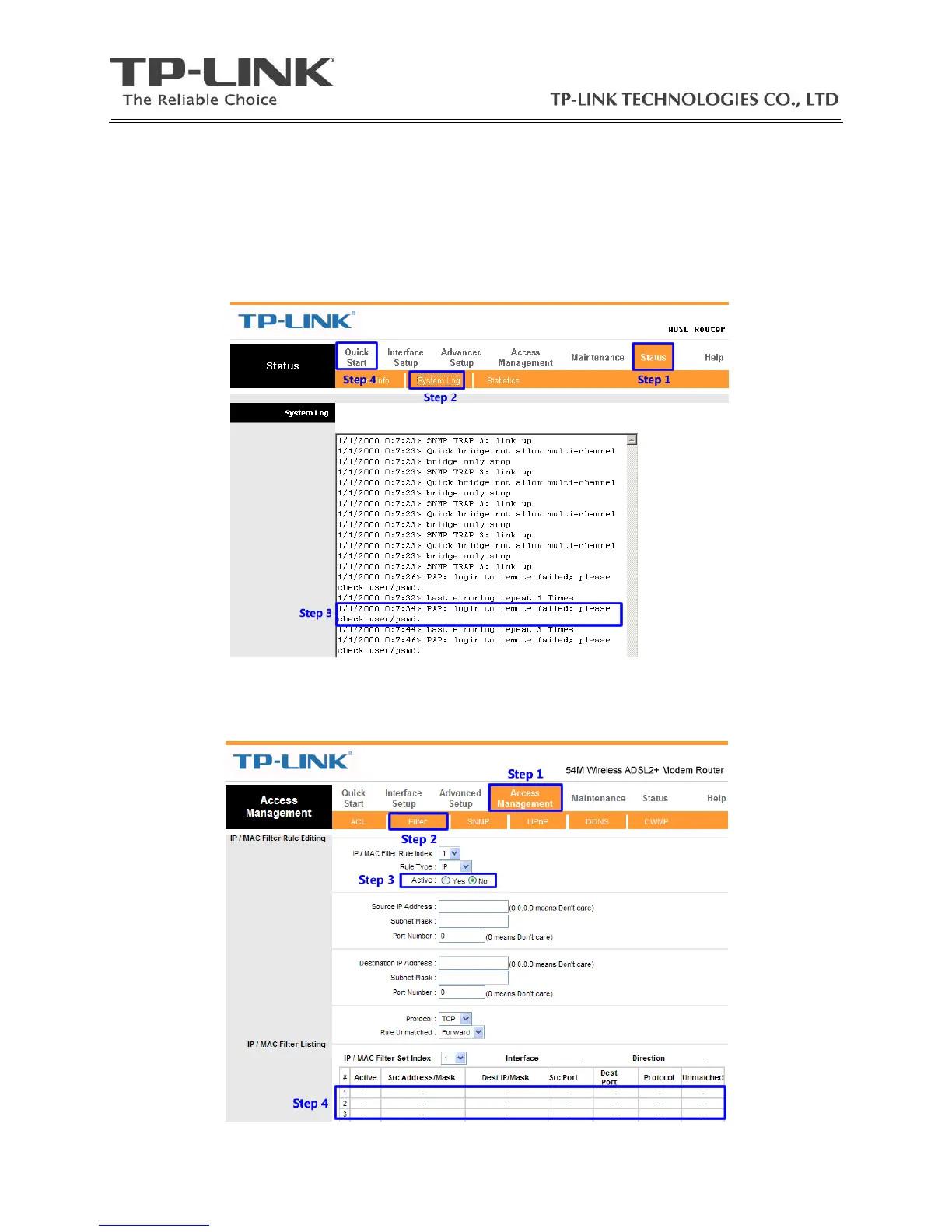7 / 15
Resolution 5
1、 Go to the Status page, click System Log, and check the log whether reports “PAP: login to
remote failed; please check user/pswd” which means the PPP username and password are
incorrect. If so, please go through the Quick Start again and enter the correct PPP
username/password and VPI/VCI values.
2、 Check the Access Management – Filter page, check the active IP/MAC filter rules, you can
remove all the rules or change them to “Active – No” for troubleshooting purpose.
