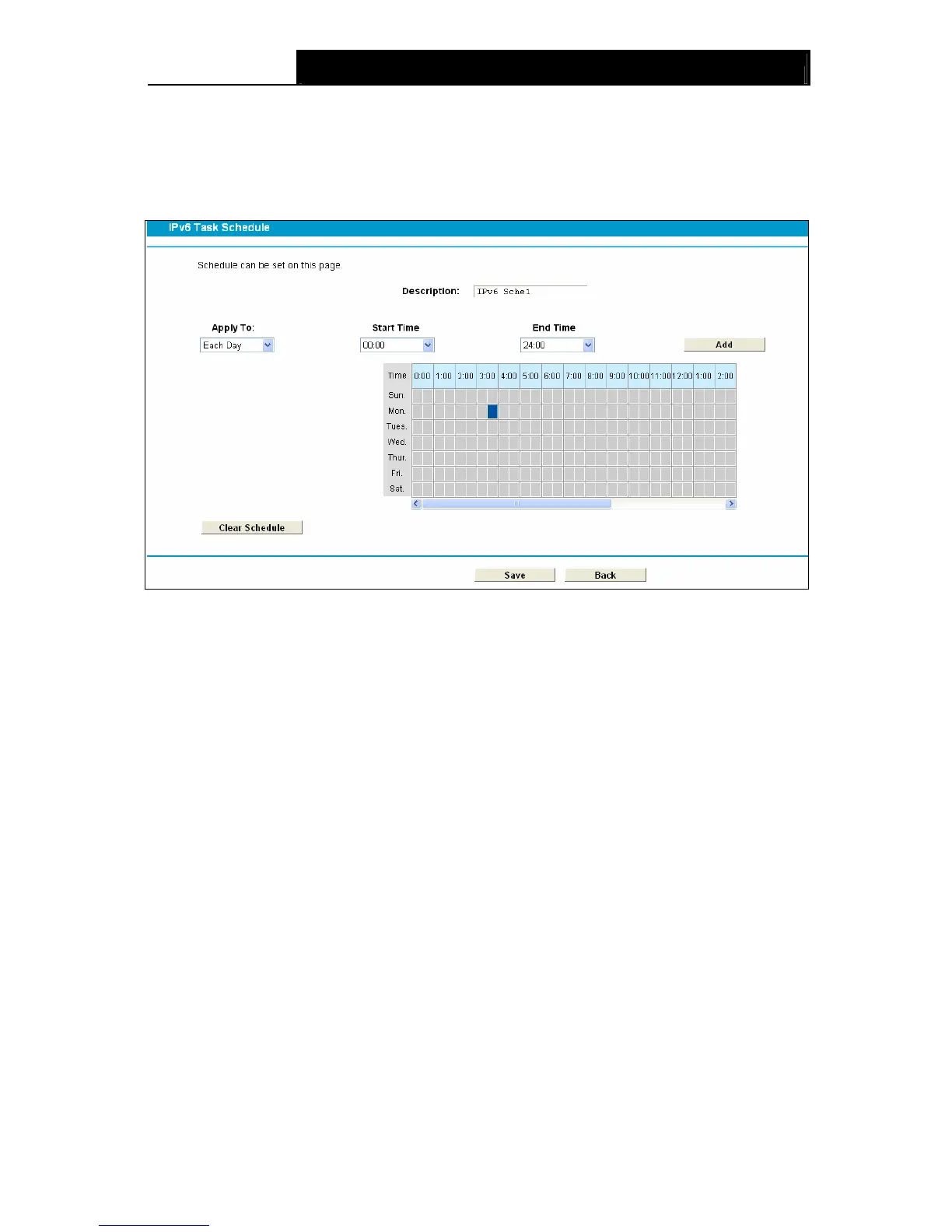TD-W9980 N600 Wireless Dual Band Gigabit VDSL2 Modem Router User Guide
93
Description: Here displays the description of the schedule and this description is unique.
Edit: Here you can modify an existing schedule.
To add a new schedule, follow the steps below:
1. Click Add New button and you will see the screen as shown in Figure 4-95.
Figure 4-95
2. Create a unique description for the schedule (e.g. Schedule_1) in Description field.
3. Select the day or days you need in Apply To field.
4. In time field, you can select all day-24 hours or you may enter the Start Time and Stop Time
in the corresponding field.
5. Click Save to save the settings.
Click the Clear Schedule button to clear you
works to reach e
ach-other over IPv4-only infrastructure before
temporary solution for networks that do not support native
shown in Figure 4-96.
r settings in the table.
Click the Delete Selected button to delete selected entries.
4.17 IPv6 Tunnel
IPv6 tunnel is a kind of transition mechanism to enable IPv6-only hosts to reach IPv4 services and
to allow isolated IPv6 hosts and net
IPv6 completely supplants IPv4. It is a
dual-stack, where both IPv6 and IPv4 run independently.
Choose menu “IPv6 Tunnel”, and you will see the screen as
