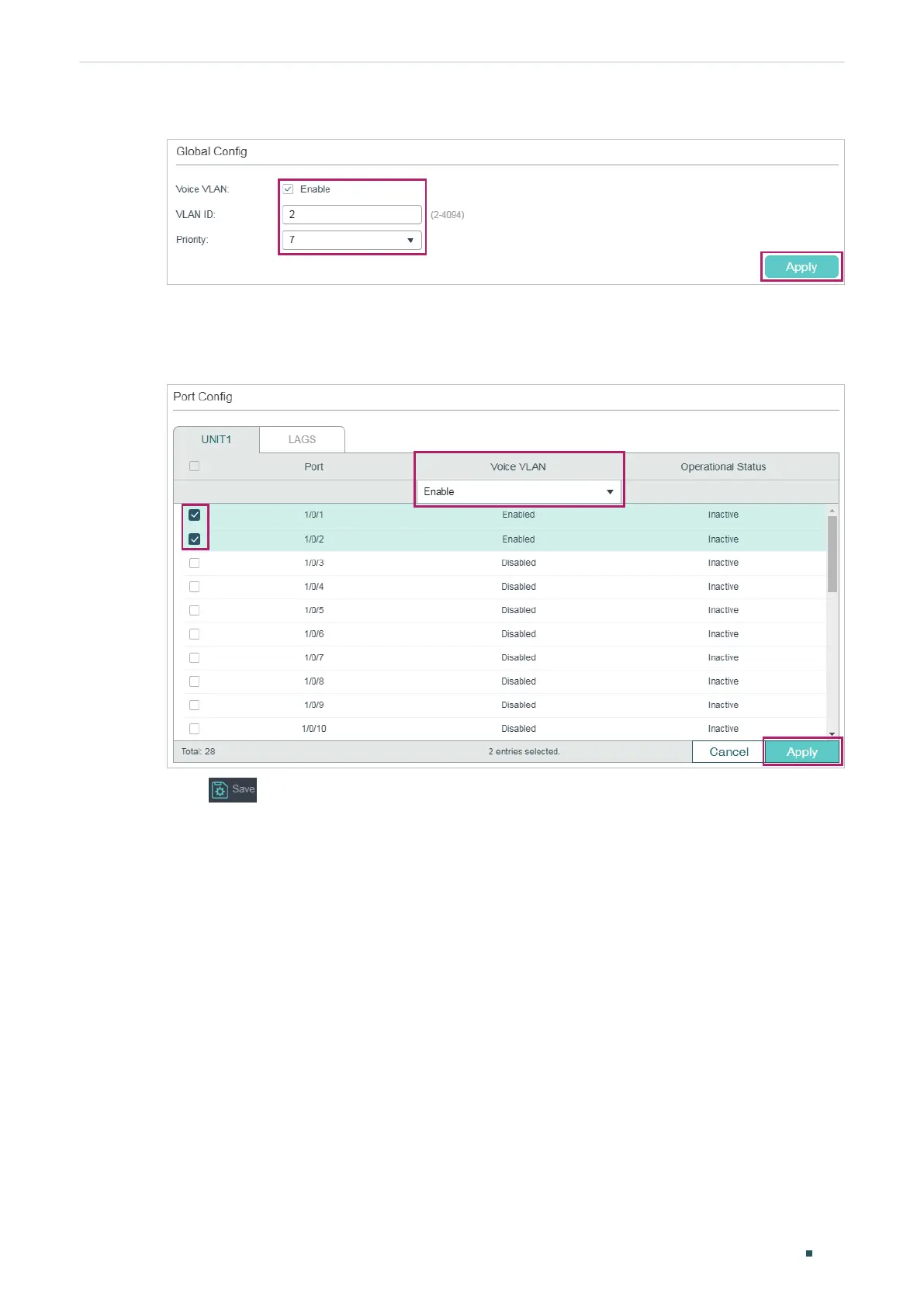User Guide 566
Configuring QoS Configuration Examples
Figure 6-10 Configuring Voice VLAN Globally
6) Choose the menu QoS > Voice VLAN > Port Config to load the following page. Enable
Voice VLAN on port 1/0/1 and port 1/0/2. Click Apply.
Figure 6-11 Enabling Voice VLAN on Ports
7) Click to save the settings.
6.2.4 Using the CLI
1) Create VLAN 2 and add untagged port 1/0/1, port 1/0/2 and port 1/0/4 to VLAN 2.
Switch_A#configure
Switch_A(config)#vlan 2
Switch_A(config-vlan)#name VoiceVLAN
Switch_A(config-vlan)#exit
Switch_A(config)#interface gigabitEthernet 1/0/1
Switch_A(config-if)#switchport general allowed vlan 2 untagged
Switch_A(config-if)#exit
Switch_A(config)#interface gigabitEthernet 1/0/2