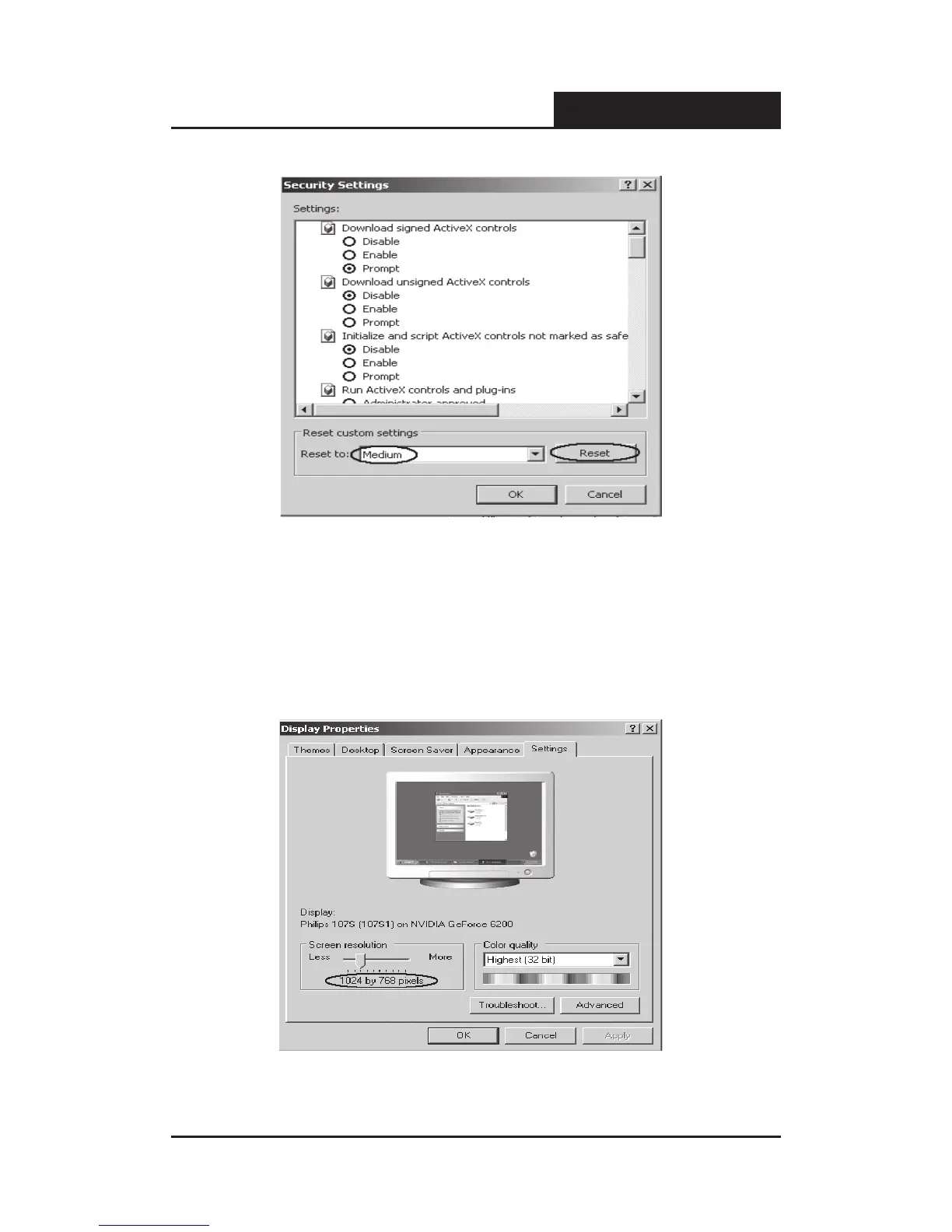26
Gigabit Web Smart Switch User's Guide
TL-SG2109WEB/TL-SL2210WEB/TL-SL2218WEB/TL-SL2428WEB/TL-SL2452WEB
Figure 5-4 Security Settings
Fourthly, Select the “Medium” option of the combo box indicated in gure 5-4,
click the “Reset” button, and click “OK” to quit.
Fifthly, right-click the mouse on desktop, select the “Display Properties” in the
popup menu, a new dialog will display:
Figure 5-5 Resolution Settings