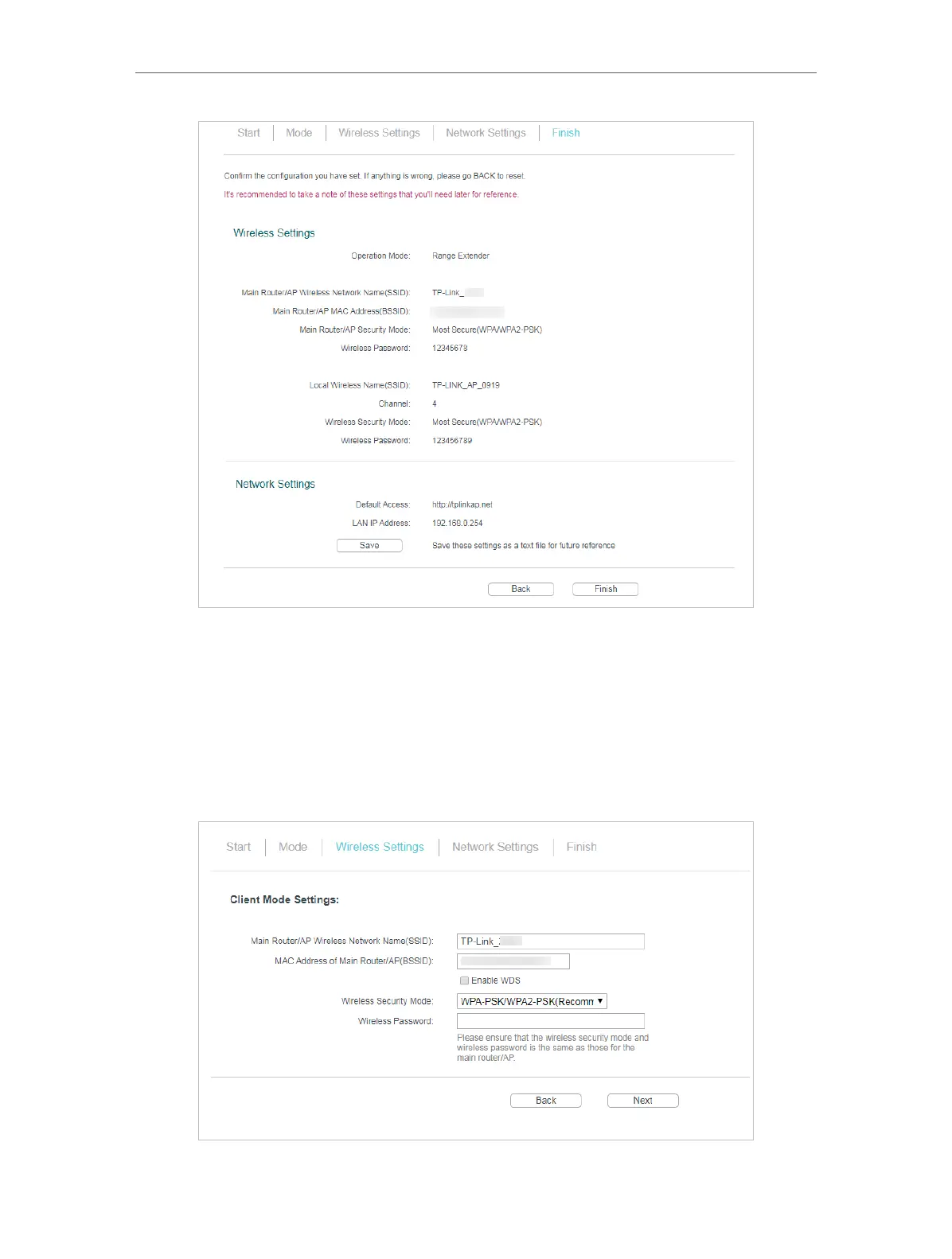14
Chapter 3
Set Up Internet Connection Via Quick Setup Wizard
5. Relocate the access point to a good place. Connect your wireless devices to the Wi-Fi network
using the access point’s SSID and password.
3. 2. 3. Client Mode
1. If you select Client mode, the AP will automatically detect wireless networks within its range.
Find your host network in the AP list and click Connect.
2. Enter the host network’s password in the Wireless Password field, and then click Next.
