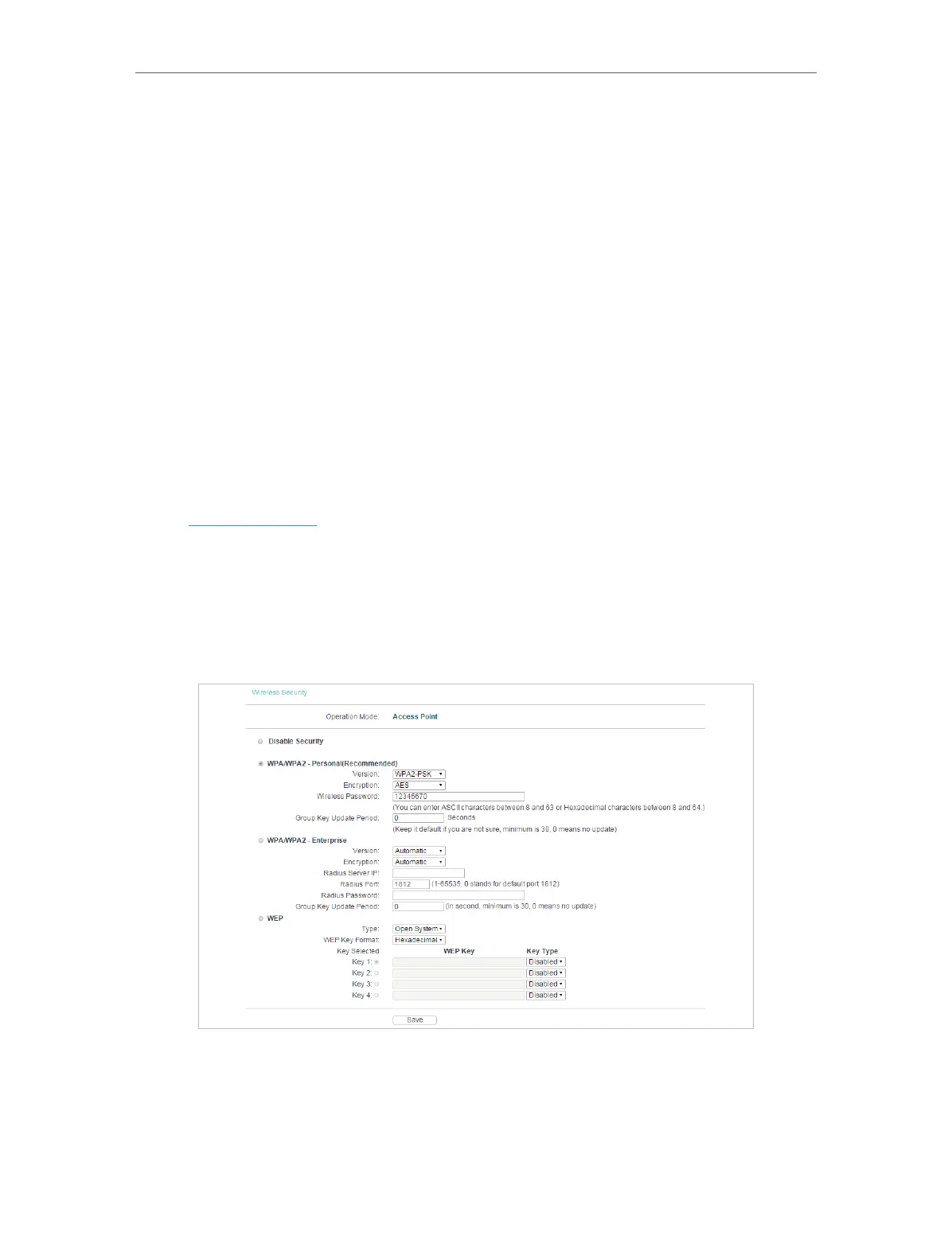27
Chapter 4
Congure the Access Point
• 11bg mixed - Both 802.11b and 802.11g wireless stations can connect to the
device.
• 11bgn mixed - All 802.11b, 802.11g and 802.11n wireless stations can connect
to the device.
• Channel Width - Determines the channel width to be used. It is unnecessary to change
the default value unless required.
• Enable Wireless Radio - Select or deselect this check box to allow or deny wireless
stations to access the device.
• Enable SSID Broadcast - Select or deselect this check box to allow or deny the device
to broadcast its name (SSID) on the air. If it’s allowed, when wireless clients survey the
local area for wireless networks to associate with, they will detect the SSID broadcast
by the device.
4. 4. 2. Wireless Security
1. Visit http://tplinkap.net, and log in using the password you created.
2. Go to Wireless > Wireless Security.
3. Configure the security settings of your wireless network and click Save. The security options
are different for different operation mode.
Access Point
• Disable Security - Check this box radio button to disable wireless security. If disabled,
the wireless stations will be able to connect this device without encryption. It is
strongly recommended that you choose one of the security types to enable security.
• WPA/WPA2-Personal(Recommended) - Select WPA/WPA2 based on Radius Server.
