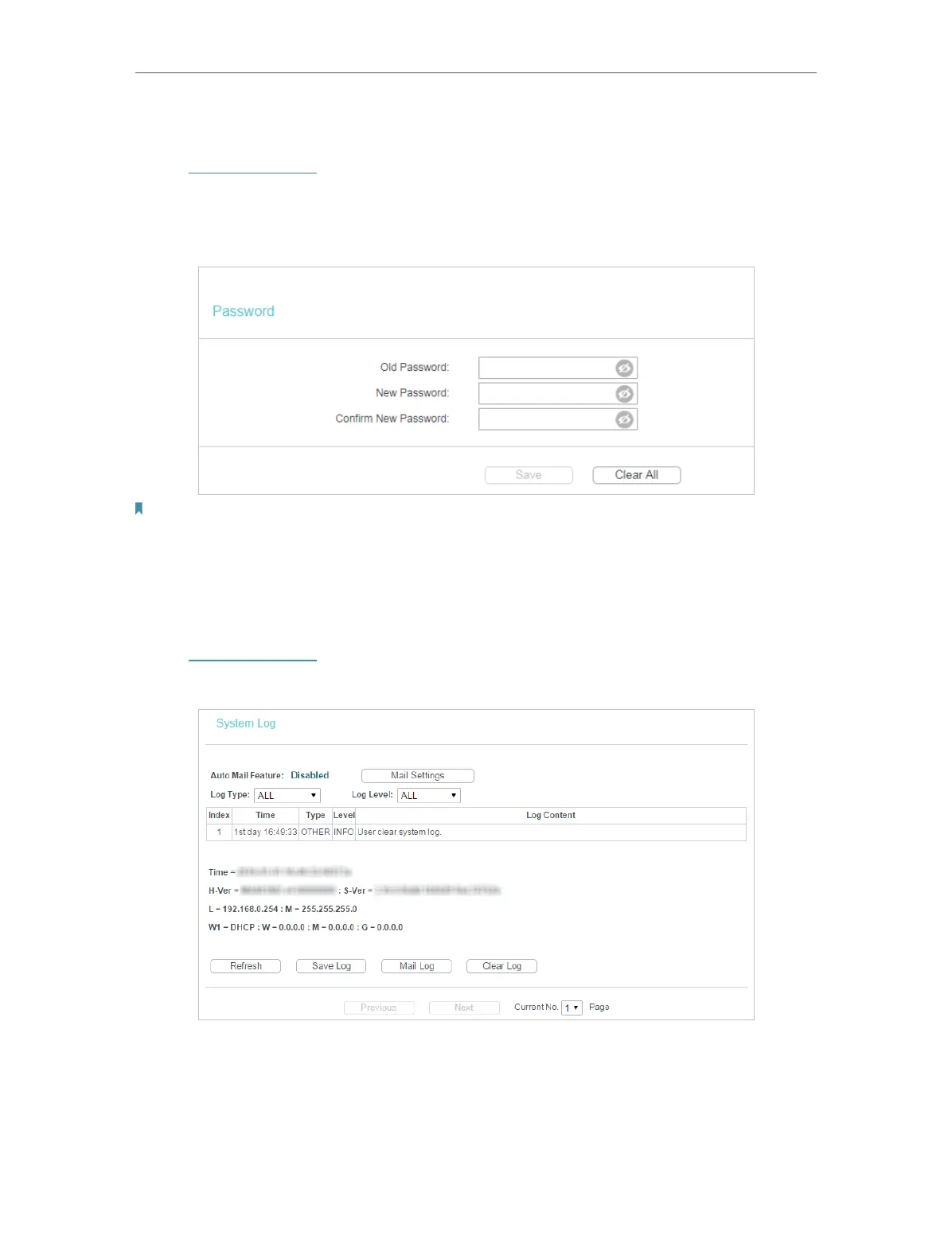44
Chapter 4
Congure the Access Point
4. 5. 8. Password
1. Visit http://tplinkap.net, and log in using the password you created.
2. Go to System Tools > Password, and you can change the factory default username and
password of the access point.
Note:
The new password must be 6-32 characters long and not include any spacing.
3. Click Save.
4. 5. 9. System Log
1. Visit http://tplinkap.net, and log in using the password you created.
2. Go to System Tools > System Log, and you can view the logs of the access point.
• Auto Mail Feature - Indicates whether the auto mail feature is enabled or not.
• Mail Settings - Set the receiving and sending mailbox address, server address,
validation information as well as the timetable for Auto Mail Feature.
