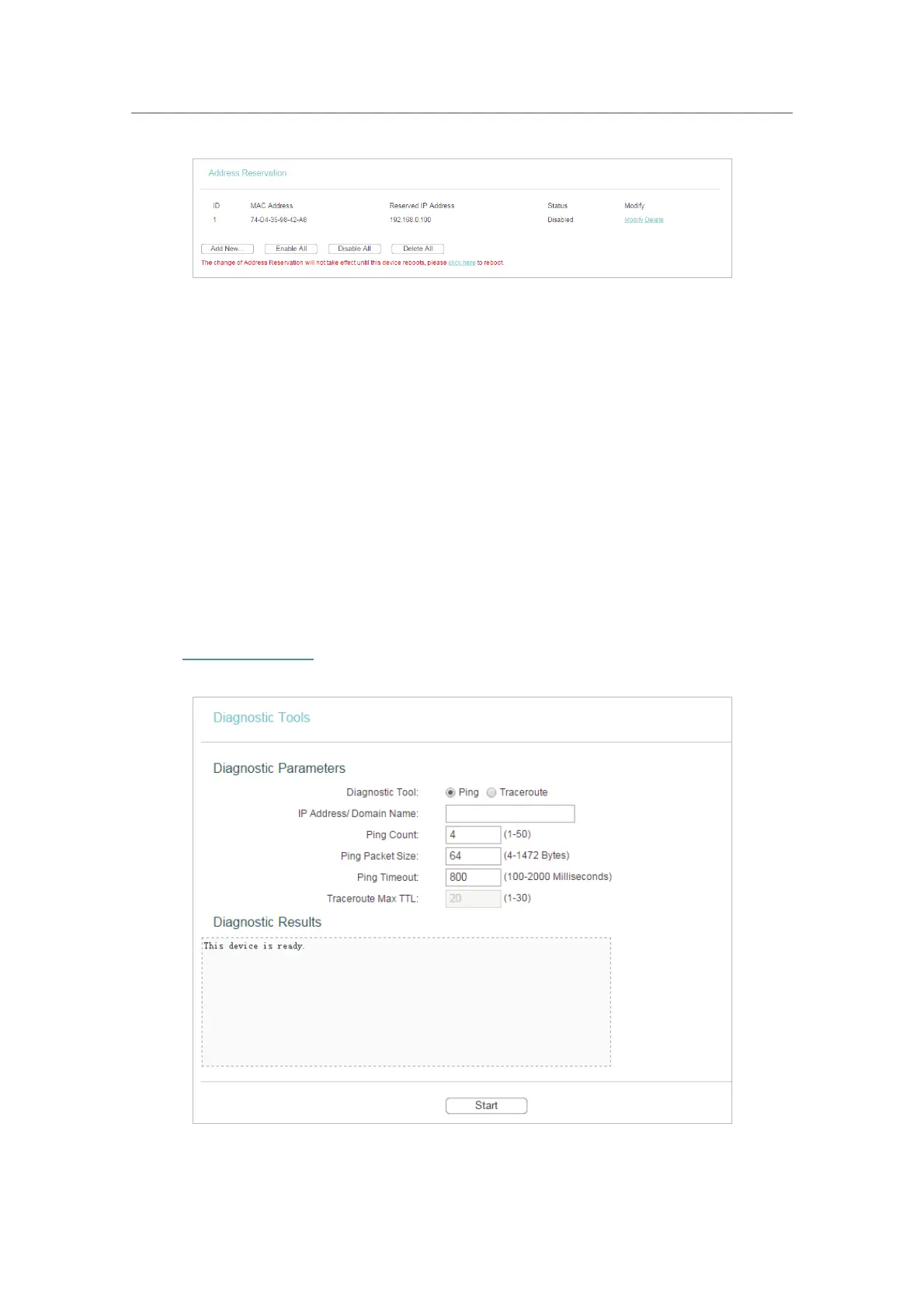106
Chapter 6
&RQƮJXUHWKH5RXWHULQ5HSHDWHU0RGH
1 ) Enter the MAC address (in XX-XX-XX-XX-XX-XX format) of the client for which
you want to reserve an IP address.
2 ) Enter the IP address (in dotted-decimal notation) which you want to reserve for
the client.
3 ) Leave the status as
Enabled.
4 ) Click Save.
6. 6. System Tools
6. 6. 1. Diagnostic
Diagnostic is used to test the connectivity between the router and the host or other
network devices.
1. Visit http://tplinkwifi.net, and log in with the username and password you set for the router.
2. Go to
System Tools > Diagnostic.
• Diagnostic Tool - Select one diagnostic tool.