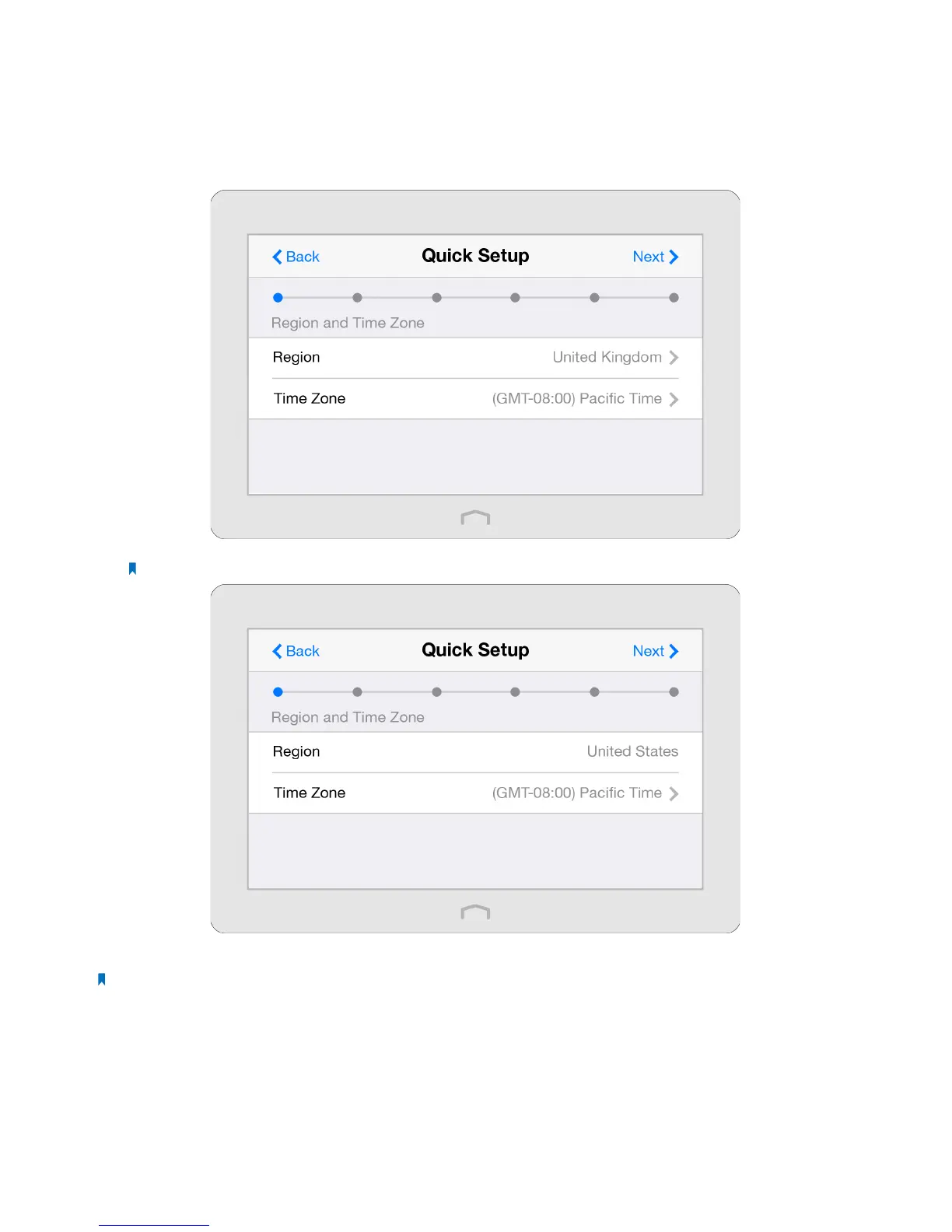10Chapter 2 . Congure Touch P5 as a Router
2. 3 Quick Setup
The Quick Setup app will guide you through the process to set up your Touch P5 to access the Internet.
1. On the menu screen, tap the Quick Setup icon to open it.
2. Set your Region and Time Zone and tap Next.
Note: Per FCC regulations, all Wi-Fi products marketed in the U.S. are fixed to the U.S. region.
3. Follow the on-screen instructions to complete the configuration.
Note: If you change the preset wireless network name (SSID) and wireless password during the quick setup process, all your
wireless devices must use the new SSID and password to connect to your Touch P5.