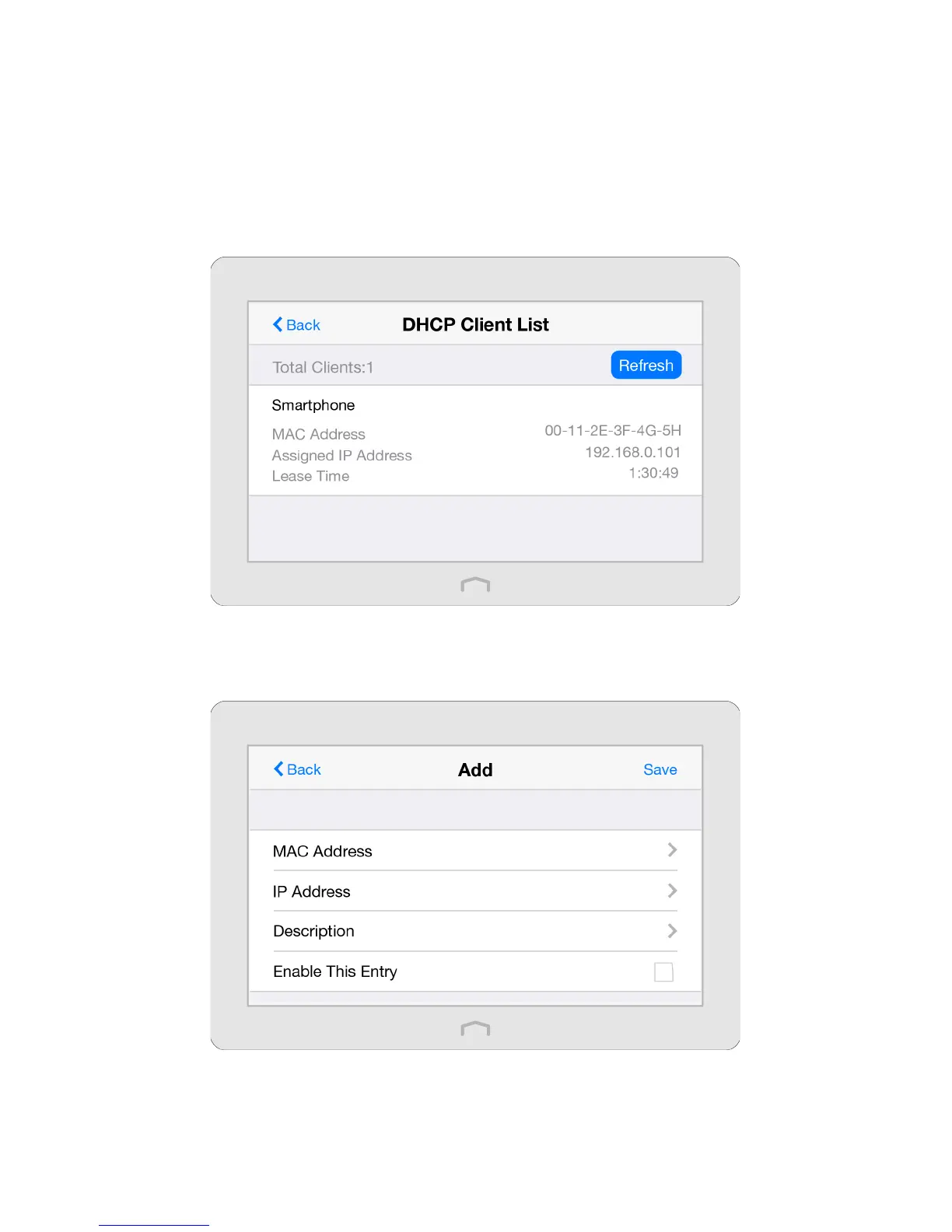31Chapter 2 . Congure Touch P5 as a Router
The Address Lease Time is the amount of time in which a DHCP client can lease its current dynamic IP address
assigned by your Touch P5. After the dynamic IP address expires, the client will be automatically assigned a new
dynamic IP address.
5 ) The Default Gateway is automatically filled the same as the LAN IP address of your Touch P5. Enter Primary DNS and
Secondary DNS if the ISP offers.
6 ) Tap Save.
To view the client information:
1 ) Select DHCP Client List.
2 ) You can view the information of connected client.
To reserve an IP address for a specified client device:
1 ) Select Address Reservation and tap Add to add an address reservation entry for your device.
2 ) Enter the MAC Address of the device for which you want to reserve IP address.
3 ) Specify the IP Address which will be reserved for the device.
4 ) Enter the Description for the device.