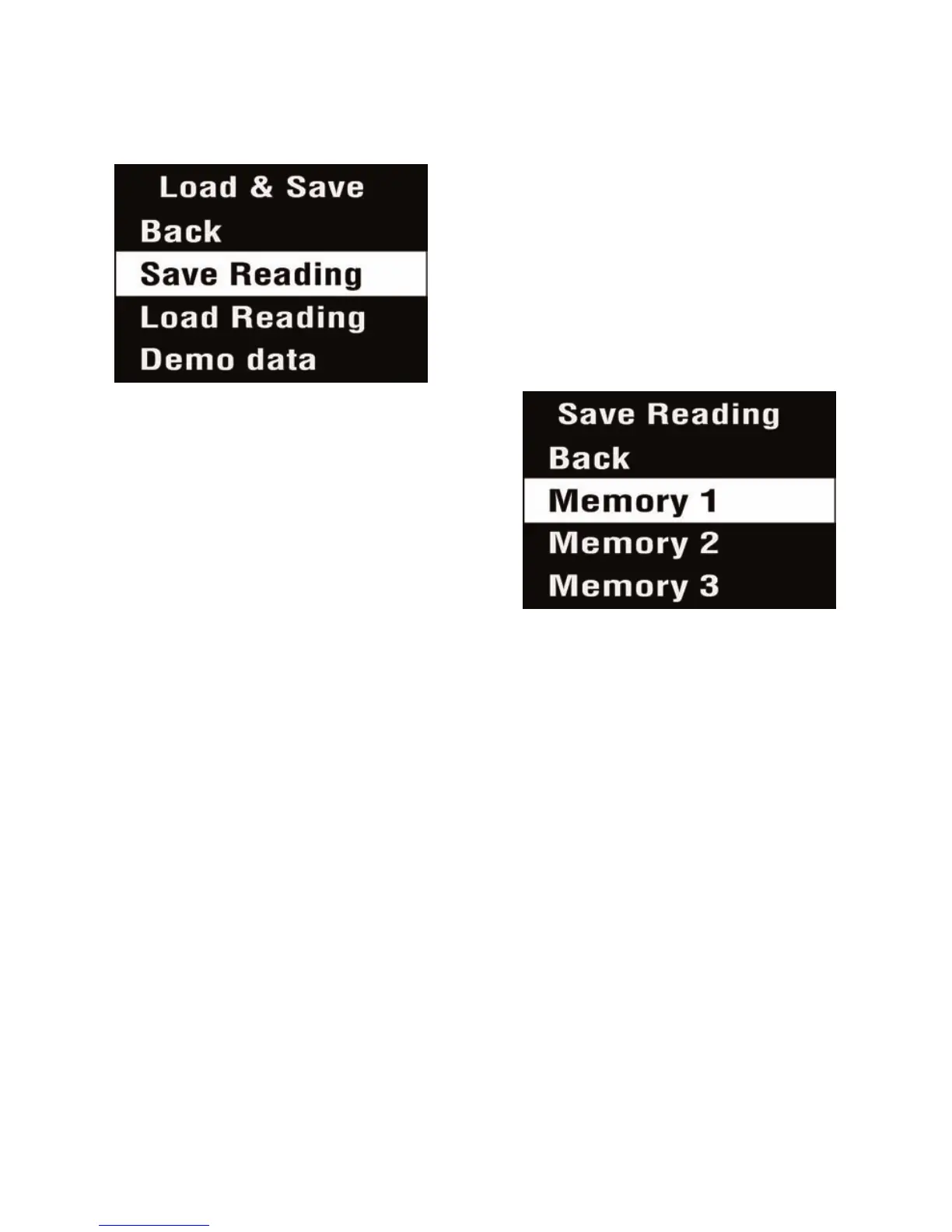PAGE 11
9070 Vibration Analysis Copyright © 2012 Test Products International, Inc.
2.3.2 Load & Save Readings
Pressing the square button when Load & Save is highlighted brings up
the following menu:
Selecting Save Reading opens a
screen that allows the user to choose
from one of 3 Memories in which to
save the reading.
Selecting Load Reading brings up a
similar screen from which the user can
choose to load a previously saved
reading from any one of the 3
Memories.
The reading can then be examined in the same way as when it was
first taken via the overall numbers, Vibration Analysis, and frequency
spectrum display screens.
The final option on the Load & Save screen allows the user to select
Demo Data, which loads pre-stored vibration readings from one of two
sets of demonstration data (Demo 1 and Demo 2).