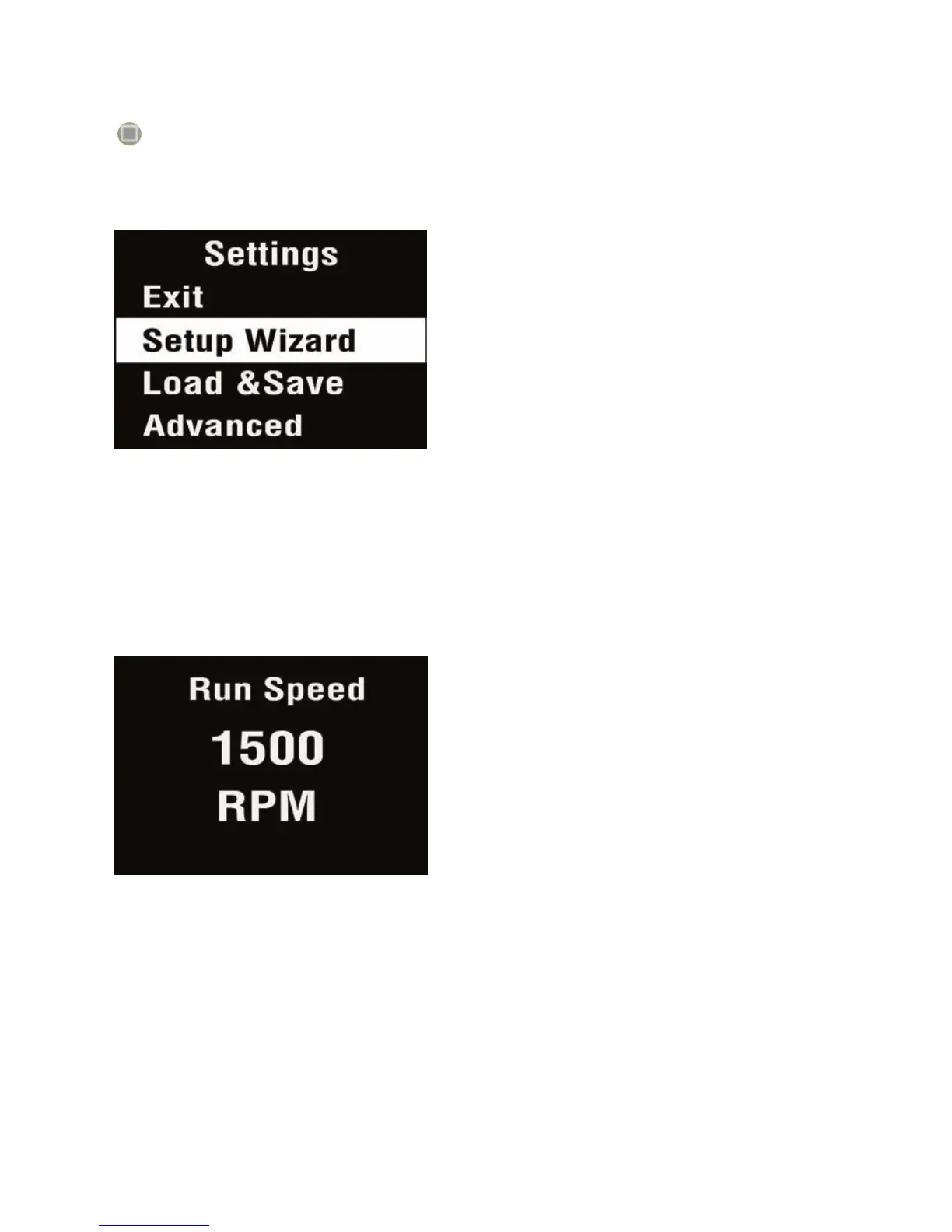PAGE 9
9070 Vibration Analysis Copyright © 2012 Test Products International, Inc.
2.3 Settings menu
The Settings menu is entered by pressing and holding down the square
button for 2 seconds.
This brings up the following screen:
Moving up and down the menu is
achieved by pressing the left (up) and
right (down) buttons which causes the
menu item to be highlighted. Pressing
the square button will select the high-
lighted menu item.
2.3.1 Setup Wizard
Selecting the Setup Wizard opens a dialogue that allows the machine
running speed to be entered and the ISO alarm levels to be set
automatically according to the size and type of machine to be monitored.
The first screen to be displayed shows
the running speed in the previously
selected units (Hz or RPM).
Changing the running speed is
achieved by pressing the left (to
decrease run speed) or right (to
increase run speed) arrow buttons.