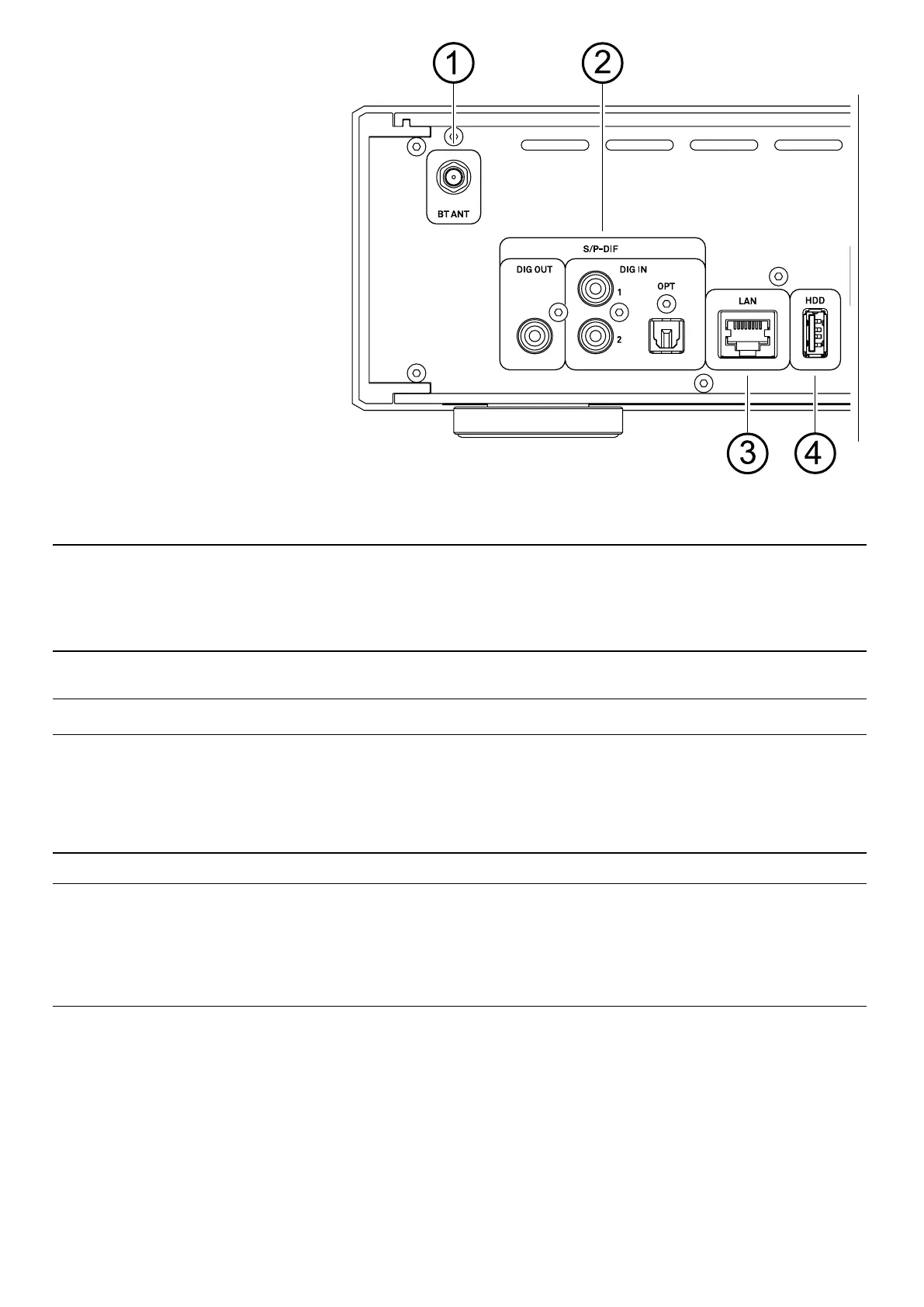Connections
1
Bluetooth antenna
BT ANT
Socket for connecting the bluetooth antenna.
2
Digital In- and Outputs
(S/P-DIF)
DIG OUT
The signals from the selected source are available at this socket. The data can be fed
to another device such as a surround decoder or a DAC.
DIG IN
Inputs for digital source devices with optical and coaxial digital outputs.
j
The MP 200 accepts digital stereo signals at the inputs according to the S/P-DIF stan-
dard with sampling rates from 32 to 192 kHz.
3
LAN connection
LAN
Socket for connection to a wired LAN (Ethernet) home network.
j
If a LAN cable is connected this will have priority over wireless WLAN net-works. The
WLAN module of the MP 200 will automatically be disabled.
4
USB input
HDD
Socket for a USB memory stick or external hard discs
The storage medium can be formatted with the FAT16, FAT32, NTFS, ext2, ext3
or ext4 le system.
The USB storage medium can be powered directly via the USB port provided
that its current drain is in accordance with the USB norm. Normalised 2.5” USB
hard discs can be connected directly, i.e. without a separate mains PSU.
This and the following chap-
ter describe all things of
fundamental importance for
installation and setup that
are not relevant for the daily
use of the device, but which
should be read and obser-
ved before the rst use.
18
