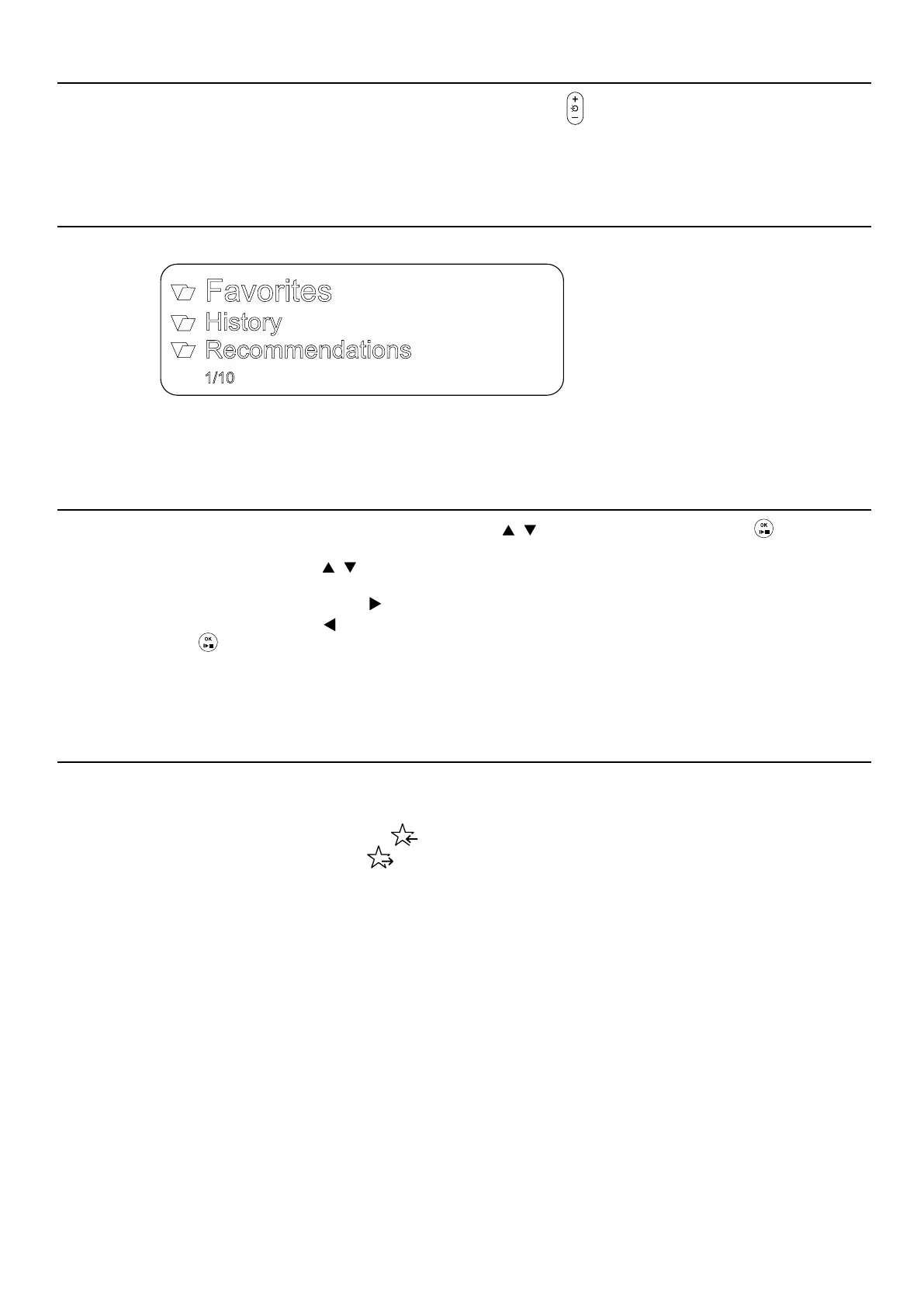Internet Radio
Press the RADIO button on the front panel of the MP 200 or the button on the FM 200 re-
mote control repeatedly if necessary until the source Internet Radio is shown in the display.
Display
Search function
• Select the entry Search in the selection list with the buttons and conrm with the button.
• A pop-up window with the message Search appears in the display. While the pop-up window is display-
ed, enter a letter using the buttons on the remote control. Press the button repeatedly until the
desired letter appears in the display.
• To enter the next letter, press the button.
• To delete a letter, press the button.
• Press the
button to start the search.
• After a short delay, a list with the search results appears.
Favorites
In addition to the Favorites list provided by the device (see also chapter Favorites lists on page 38), the
Internet radio source also has a Favorites folder in the root folder of the Internet radio source. This favor-
ites folder is provided by the Internet radio provider and is independent of the favorites list in the device.
To save a favorite in this folder, tap the
icon in the T+A Music Navigator app during playback. To delete
the favorite from the folder, tap the
icon.
43
