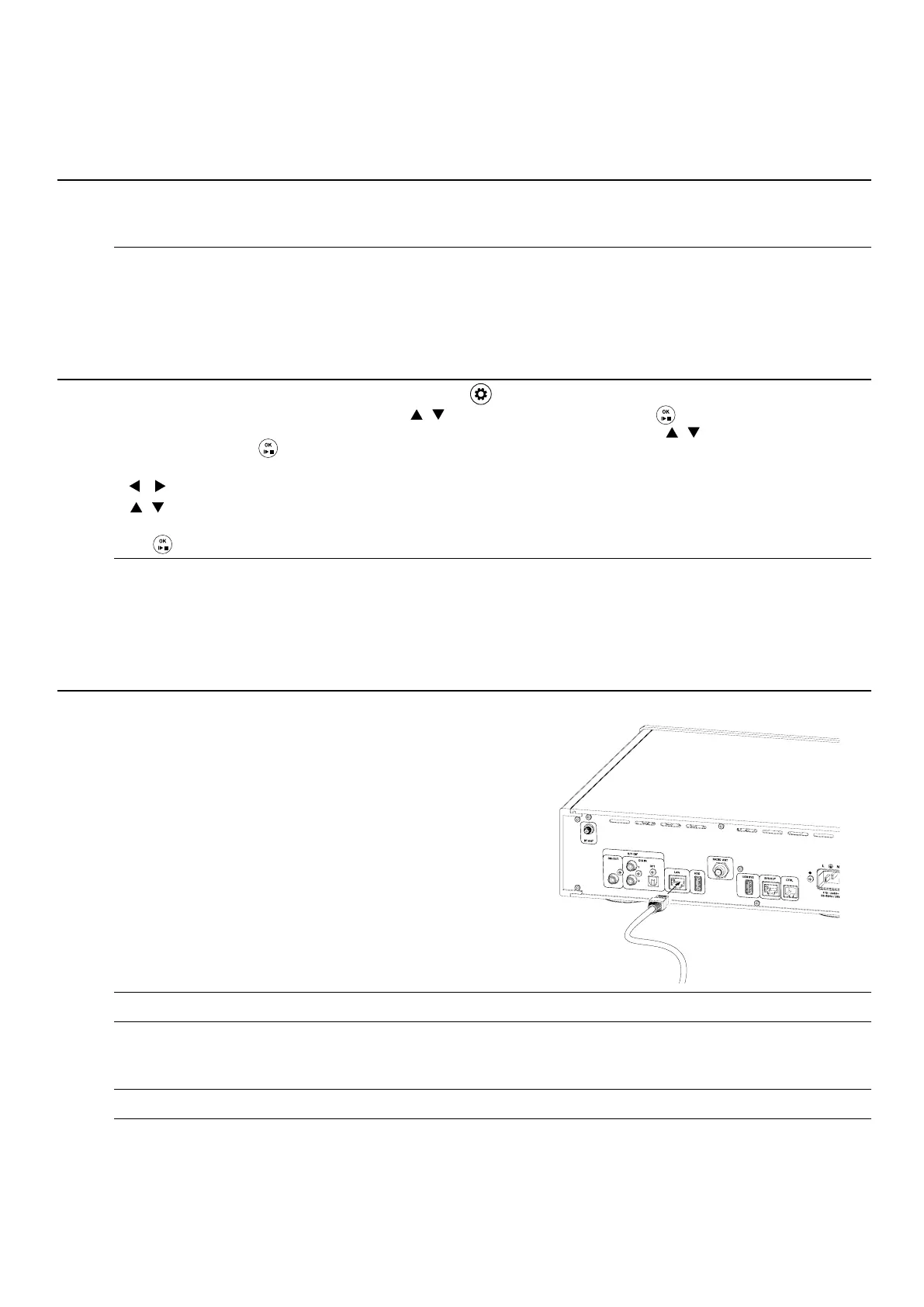Network conguration
General information
All network settings are carried out in the system settings under the menu item Network.
If the MP 200 is not connected to a wired network via its LAN port, the WLAN module is activated and the
the Network menu displays the menu items for setting up the WLAN connection.
j
If you want to connect the MP 200 to the home network via WLAN, the LAN port must remain free.
Menu operation
• Open the system settings menu by pressing the button on the remote control.
• Select the Network menu item with the buttons and conrm with the button.
• In the network menu, select the network parameter to be changed with the buttons and activate
the entry with the button.
• Now you can change the setting depending on the type with the following buttons:
buttons at simple selection (ON/OFF)
buttons at IP addresses and alphanumeric input of text.
• After the setting has been made or the address has been entered completely, conrm the entry with
the button.
j
The network parameters can only be set using the remote control.
Connection via LAN (cable connection)
• Connect the MP 200 to an operational network (rou-
ter) or power line modem via the rear LAN port.
• Switch on the MP 200.
• Usually, an IP address is automatically assigned to
the MP 200 by your router (via DHCP) and the MP 200
is ready for operation after the start-up process of
the streaming module.
• If this is not the case, open the network menu (Net-
work) and set the network parameters listed below
according to your network settings.
Menu item Setting / Explanation
MAC The MAC address is a hardware address which uniquely identies your machi-
ne. The address displayed is determined by the manufacturer, and cannot be
altered
Conncetion state Shows the connection state: WLAN, LAN or not connected
31
