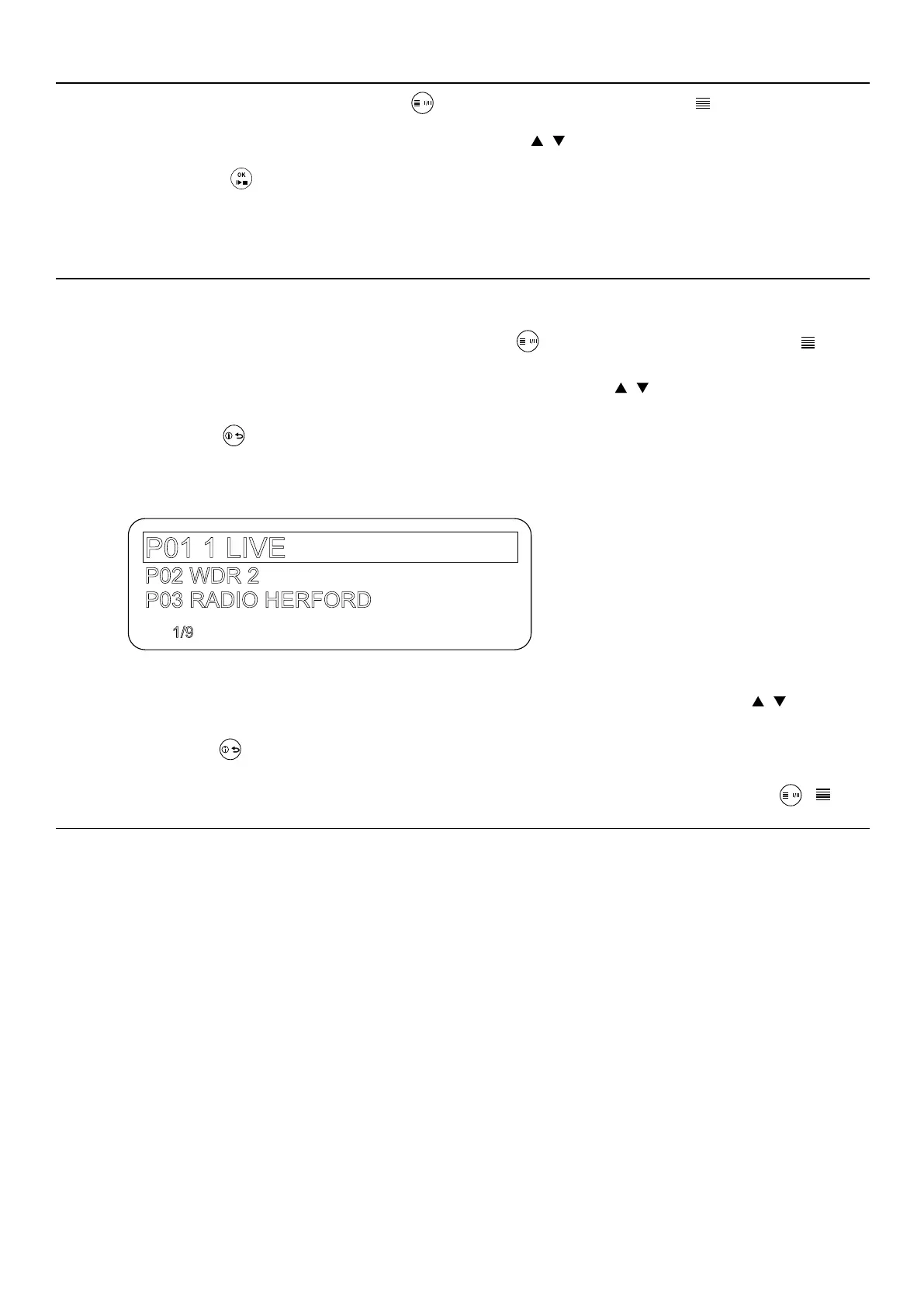Play Favourites
Call up the favourites list by pressing the button on the remote control or the button on the MP
200‘s front panel.
Select a stored favourite from the favourites list using the buttons or by turning the SELECT knob on
the MP 200. The selected favourite is displayed enlarged.
By pressing the
button or by pressing the SELECT knob, the favourite is selected for playback.
Sort Favourites
The sequence of items in the Favourites list you have created can be altered in any way you wish. This is
the procedure for changing the order of the list:
• First, call up the Favourites list by briey pressing the
button on the remote control or the button
on the MP 200.
• Select the favourite that you wish to change the position of with the
buttons on the remote control
or by turning the SELECT knob on the MP 200. The selected favourite is displayed enlarged.
• Pressing the
button on the remote control or the j button on the MP 200 activates the sort function
for the selected favourite. The favourite is highlighted.
• Now move the activated favourite to the desired position in the favourites list using the
buttons on
the remote control or by turning the SELECT knob on the MP 200.
• Pressing the
/ j key again deactivates the sorting function. The favourite is now stored at the new
position.
• The favourite is now stored at the new position. To close the favourites list, briey press the
/
button again.
j
If you have previously erased a number of favourites, you may well nd that some program locations in the
Favourites list are missing (empty). Nevertheless, the favourites can still be moved to any location in the list!
39