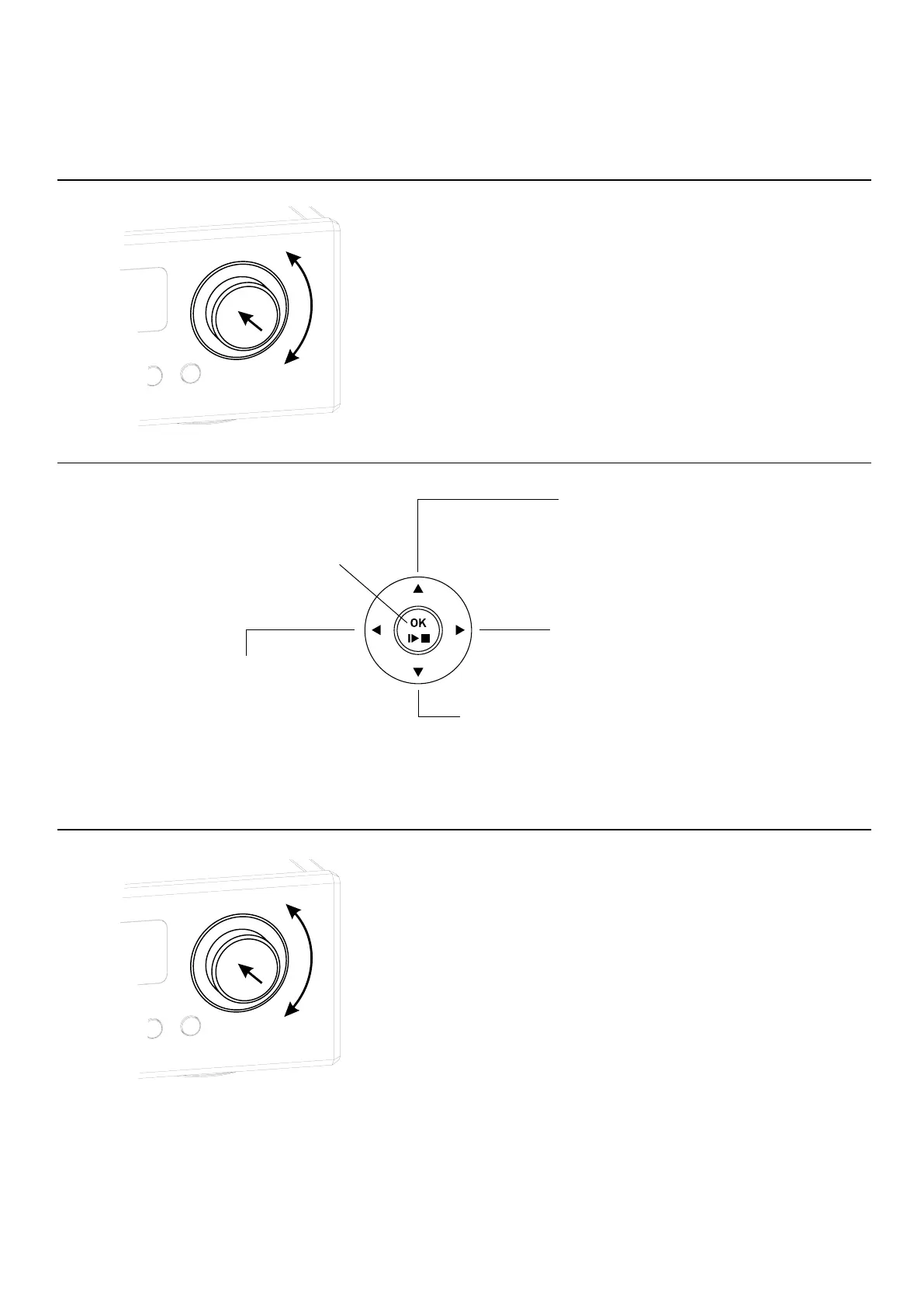• A brief press on the SELECT knob starts playback.
• A brief press on the SELECT knob during playback pauses
it.
• Press briey again to resume.
• A long press on the SELECT knob stops playback.
Source FM, DAB and DISC:
• Turn the SELECT knob to select the next track/station.
All streaming sources:
• Turn the SELECT knob to return to the selection list during
playback.
• Select the next desired title / station / podcast / etc. for
playback and start playback by a brief press on the SELECT
knob.
• A folder/title/station/favorite can be selected by turning the
SELECT knob on the front panel. The selected list entry is
displayed in enlarged form.
• The selected list entry can be opened or played by pressing
the SELECT knob depending on the type (folder/title/station
etc.).
• A long press on the SELECT knob takes you back to the previ-
ous level (if available).
Browsing through lists
Playback
• Selects the previous list
enty
• Conrmation button in lists
• Starts playback
• Selects the next list entry
• Back to the previous level
• Back to list navigation during
playback
• Enters the next level during folder
navigation
• Plays selected item
35