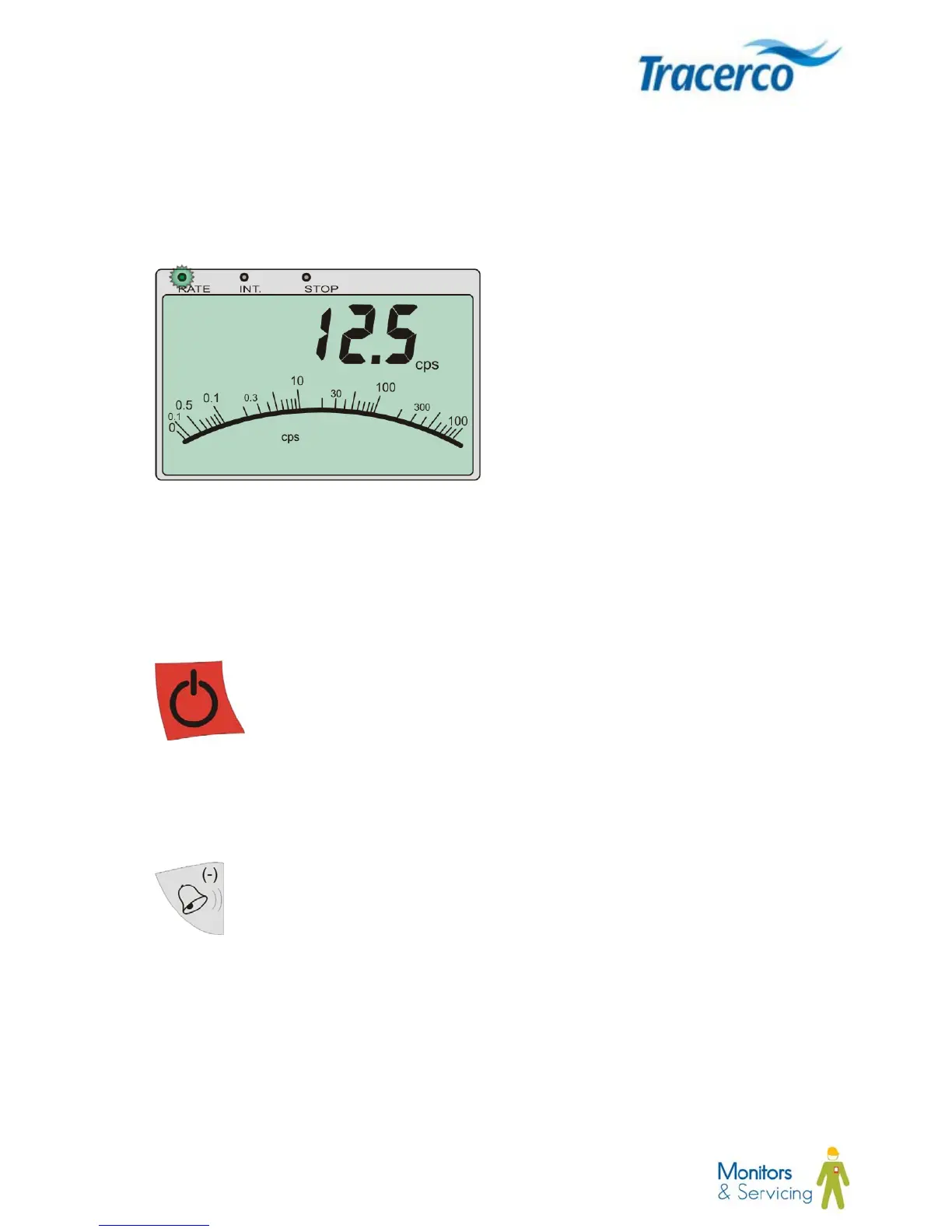17 MN1007-C
Analogue / Digital Screen
Digital readout displays radiation levels detected by the probe in user selectable units. The LEDs provide
operational status information.
Analogue dial representation provides an animated auto-ranging readout.
The meter may be configured to show counts (cps or cpm), dose rate (µSv/h or µR/h) or Bq/cm
2
.
Instrument on/off key
Push key to turn the monitor power on or off.
Speaker / Alarm key
Press to silence audible clicking during radiation measurements. Extended press for 3 seconds provides entry to
Alarm setting menu. [See Section 4.8]
The key is dual purpose and provides the means to decrease (-) the displayed value in the alarm or integration
configuration menus.
Rate/Int./Stop key
This key allows the operator to select a measurement mode which gives a more statistically accurate result than
that using the real-time rate method.
When the key is pressed, the instrument will take a measurement over a pre-configured period of time (for example
