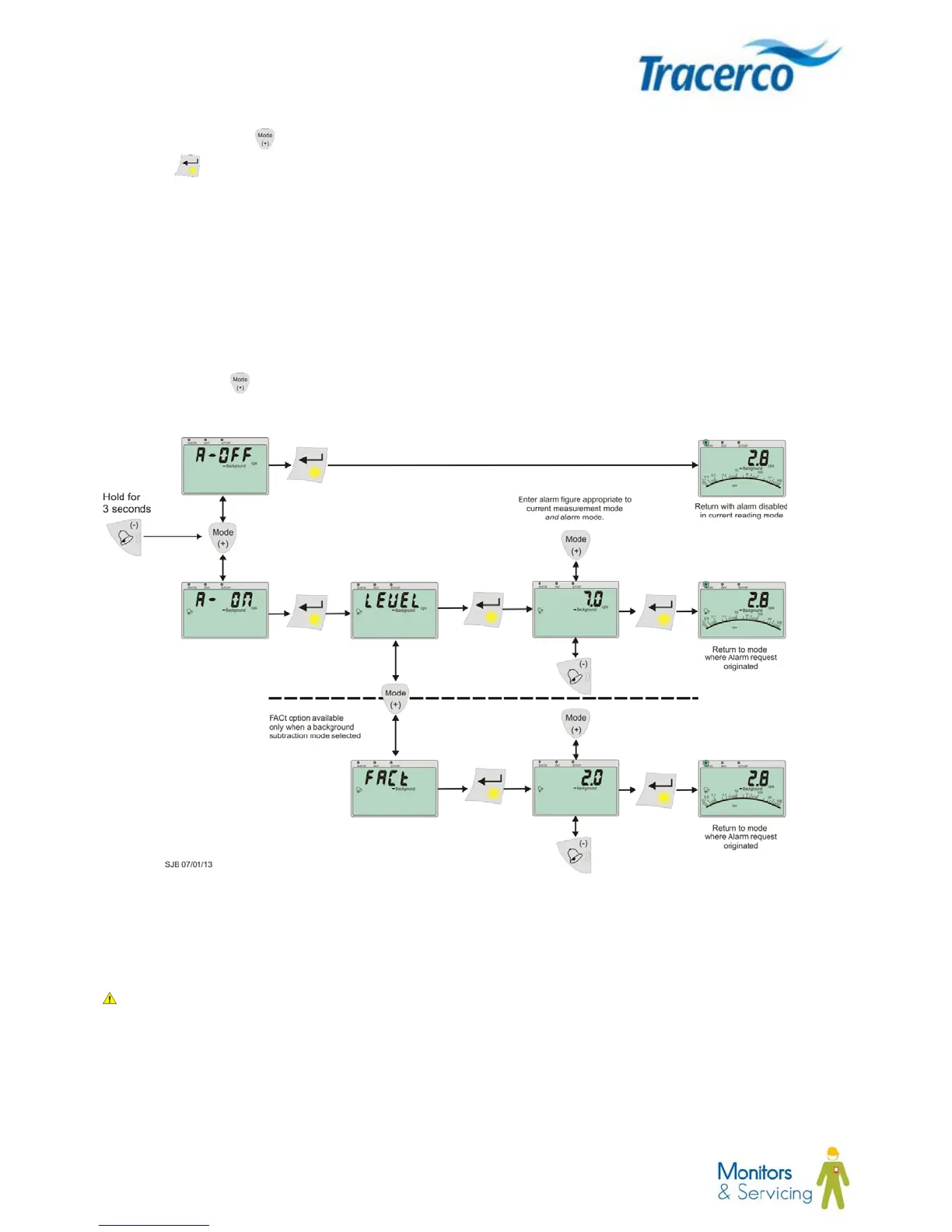31 MN1007-C
Pressing the mode key will toggle the alarm ON / OFF condition. If the screen display shows A-OFF, pressing
the Select
key will return the instrument to the measuring mode.
Note: that the alarm activation will only relate to the instrument’s current measuring mode. i.e. cps, Bq/cm
2
or
Dose Rate.
4.8.2 Selecting the alarm type
Having enabled the alarm for the current measurement mode, select the type of alarm according to the prescribed
NORM assessment procedure [See Section 3.2]
Pressing the Mode
key will toggle between the LEVEL and FACt options:
Figure 18 - LEVEL / FACt selection
Note: FACt option is only available for measurement modes which include background subtraction
In background subtraction measurement modes the value applied to LEVEL is the measurement above the
background count at which the alarm is activated.
