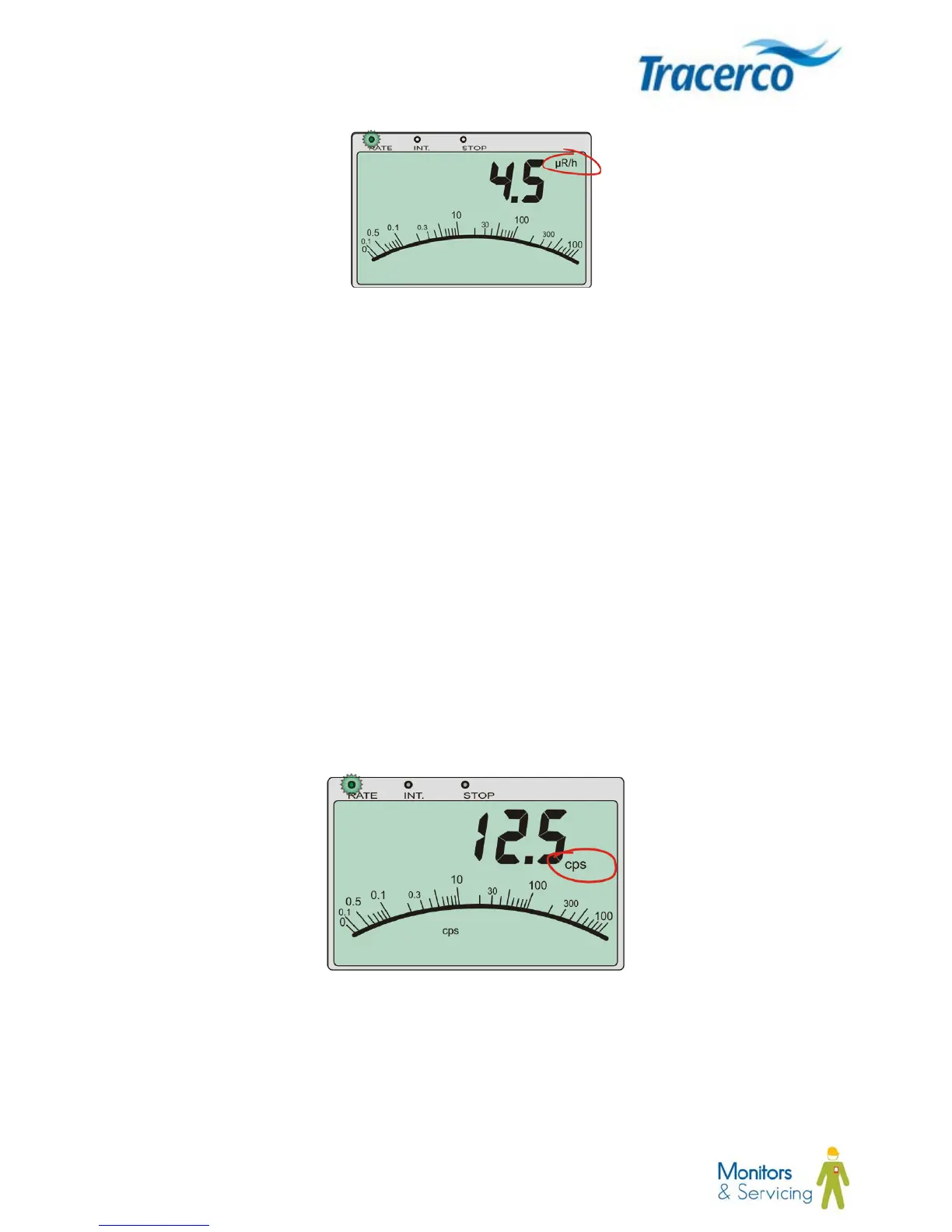24 MN1007-C
Figure 8 - Dose rate screen with US units
The green LED indicates that the instrument is recording data in real-time.
4.4 Modes of Operation for the Geiger Müller Probe.
Following initialisation – Section 4.2.4 - the user may choose to change the measurement unit mode. The various
measurement modes for the Geiger Müller probe are:
cps count rate (or cpm)
background subtracted cps count rate (or cpm)
Bq/cm
2
(background subtraction implicit in this mode)
Note: The NORM Monitor-IS is capable of displaying SI units as well as non-IS units (primarily US market). Cps
and cpm are factory-set parameters and not configurable in the field.
In each case it is possible to select an integration mode where the readout is averaged over a period of time; thus
giving the option to take a more statistically accurate measurement.
4.4.1 cps Mode
Figure 9 - cps readout screen
This screen provides a bar graph and digital display indication of the radioactivity detected by the probe in counts
per second (cps).
In cps mode the value displayed indicates the total count rate detected by the probe and includes any contribution
from environmental background radioactivity.
The green indicator LED will flash whilst the instrument is counting in this measuring mode
