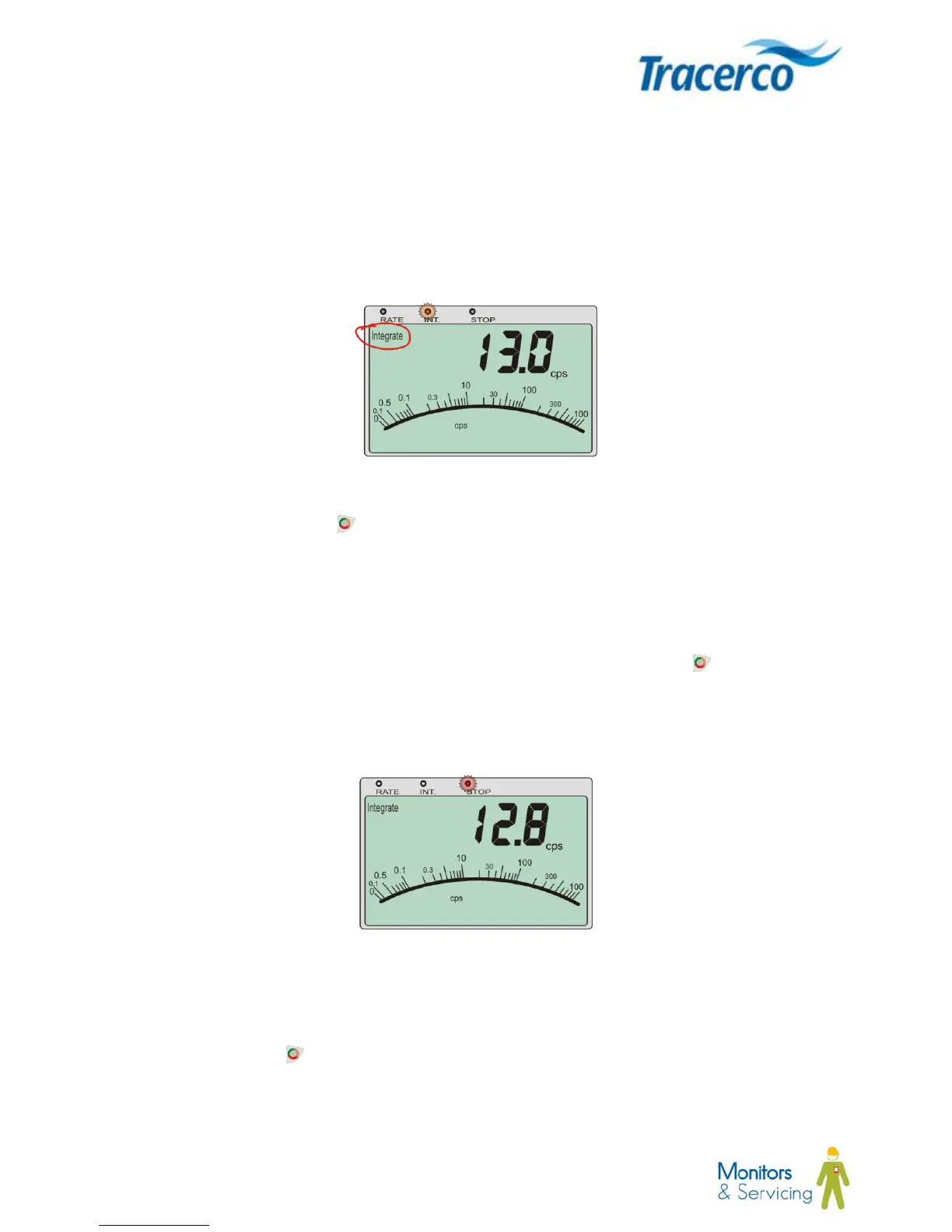27 MN1007-C
4.5 Integration Function
Each of the operating modes detailed in the above sections may utilise the integration measurement function.
4.5.1 Example – Making an integrated count measurement in cps mode
Figure 13 - cps integration screen
A single press of the Rate/Int./Stop
key starts the integrated cps measurement.
The period over which the measurement is recorded (the integration period) is detailed in Section 4.5.
The statistical variation of this count will reduce as the accumulated count increases. The operator will see the
displayed value gradually stabilise as the counting period progresses.
The operator may terminate the integration period manually by pressing the Rate/Int./Stop
key; whereupon the
latest updated cps value will be displayed.
The amber integrate LED will flash during the measurement period. The red Stop LED will flash following the end
of the integration period or after manual termination.
Figure 14 - Integration termination
The stop screen gives the opportunity for the user to log the reading before proceeding to the next operation /
measurement.
Pressing the Rate/Int./Stop
key a final time will return the instrument to normal ("real time") measurement rate
mode; visual confirmation being indicated with a flashing green Rate LED.
