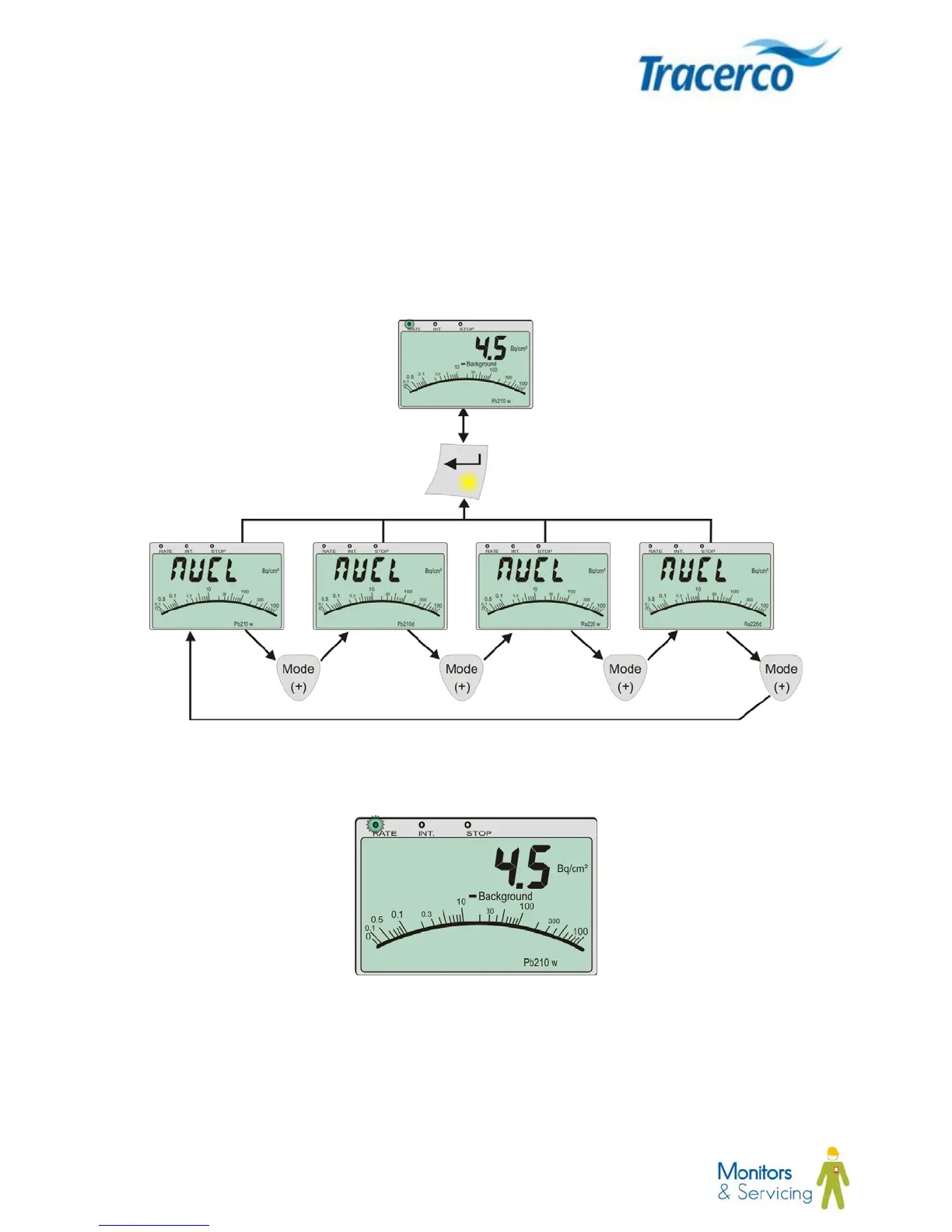26 MN1007-C
4.4.3.1 Selecting the radionuclide
1. Select Bq/m
2
mode by repeatedly pressing the Mode key.
2. Press the Select key to enter the nuclide selection menu
3. Press the Mode key to cycle through the radionuclide options.
4. Return to the Bq/cm
2
reading screen by pressing the Select key
Figure 11 - Radionuclide selection in Bq/cm
2
mode
Figure 12 - Bq/cm
2
mode – Reading screen with Lead-210 (wet) selected
