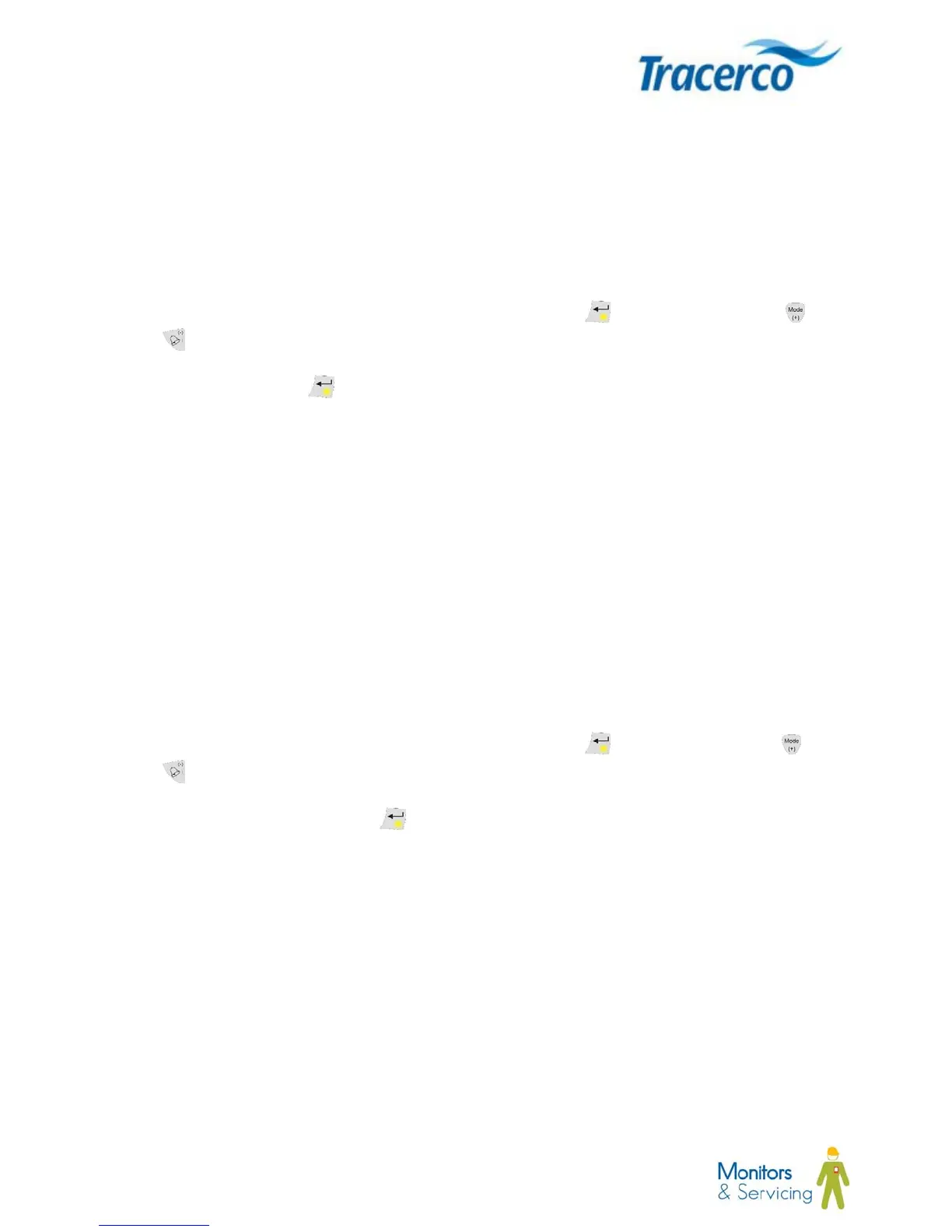32 MN1007-C
Setting Alarm Parameters
LEVELs
Alarm LEVELs are entered as a numeric value and are related directly to the value which is displayed on the
instrument for the relevant measurement mode.
Having previously selected the LEVEL/FACt preference, press the Select
key and use the Mode (+) or
Alarm (-)
keys to increase or decrease the value displayed.
Confirm by pressing the Select
key. The instrument returns to the current measurement mode and applies the
alarm parameters for that measurement mode and probe.
LEVEL setting example 1
Measuring mode: cps
Alarm configuration: LEVEL = 5 cps.
Result: Alarm triggered when the display indicates ≥ 5 cps.
LEVEL setting example 2
Measuring mode: cps - background
Alarm configuration: LEVEL = 5 cps.
Result: Alarm triggered when the display indicates ≥ 5 cps. This equates to an actual count rate of 5 + stored
background count.
FACtors
The FACt option allows the alarm to be set as a multiple of the stored background measurement.
Having previously selected the LEVEL/FACt preference, press the Select
key and use the Mode (+) or
Alarm (-)
to increase or decrease the value.
Confirm the setting by pressing the Select
key. The instrument returns to the current measurement mode.
FACt setting example 1 (typ. Scintillator on-shore)
Measuring mode: cps - background
Alarm mode: FACt
Alarm parameter: 2
Stored background count: 20 cps
Result: Alarm triggered when displayed reading ≥ 20cps [ (2 x background) - background ]
FACt setting example 2 (typ. GM probe)
Measuring mode: cps - background
Alarm mode: FACt
Alarm parameter: 3
Stored background count: 0.5 cps
Result: Alarm triggered when displayed reading ≥1 cps [ (3 x background) - background ]
